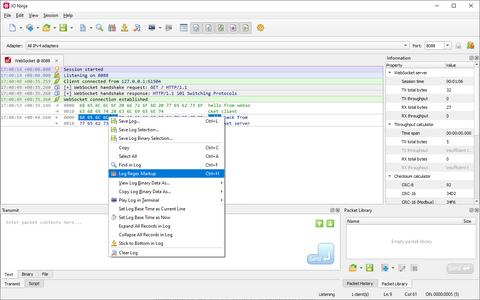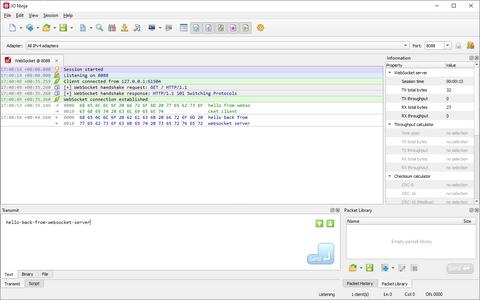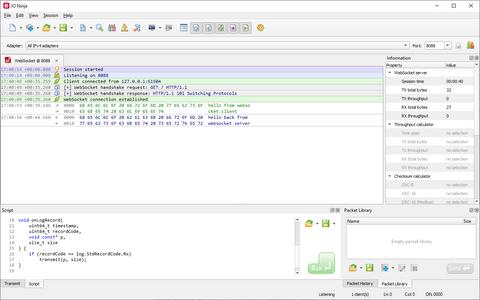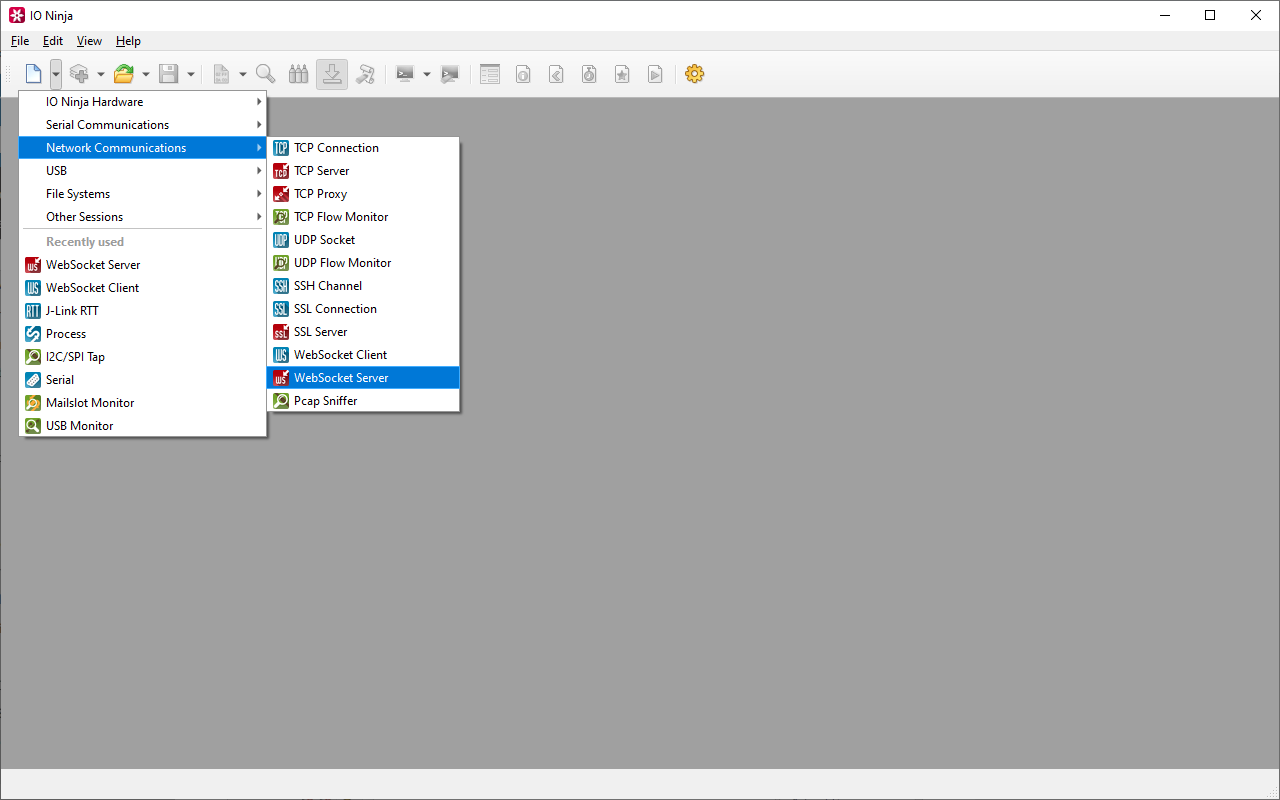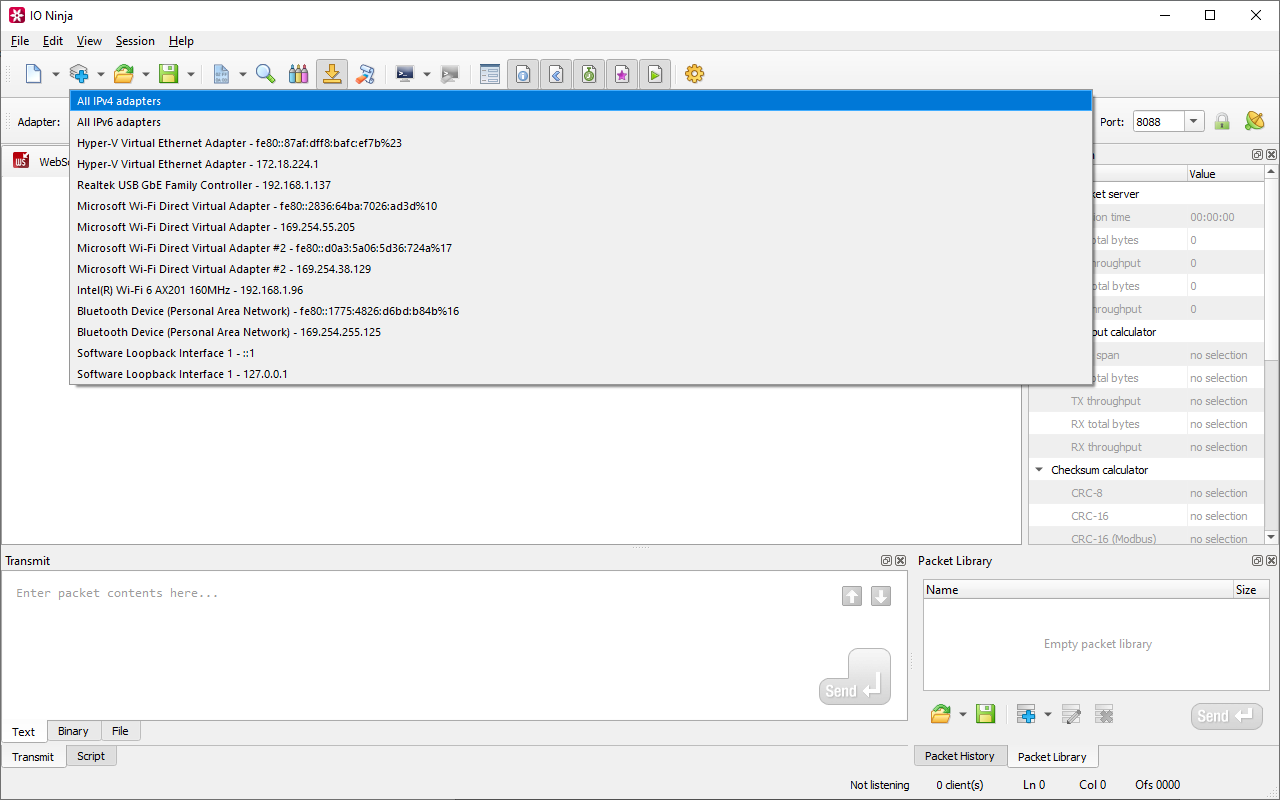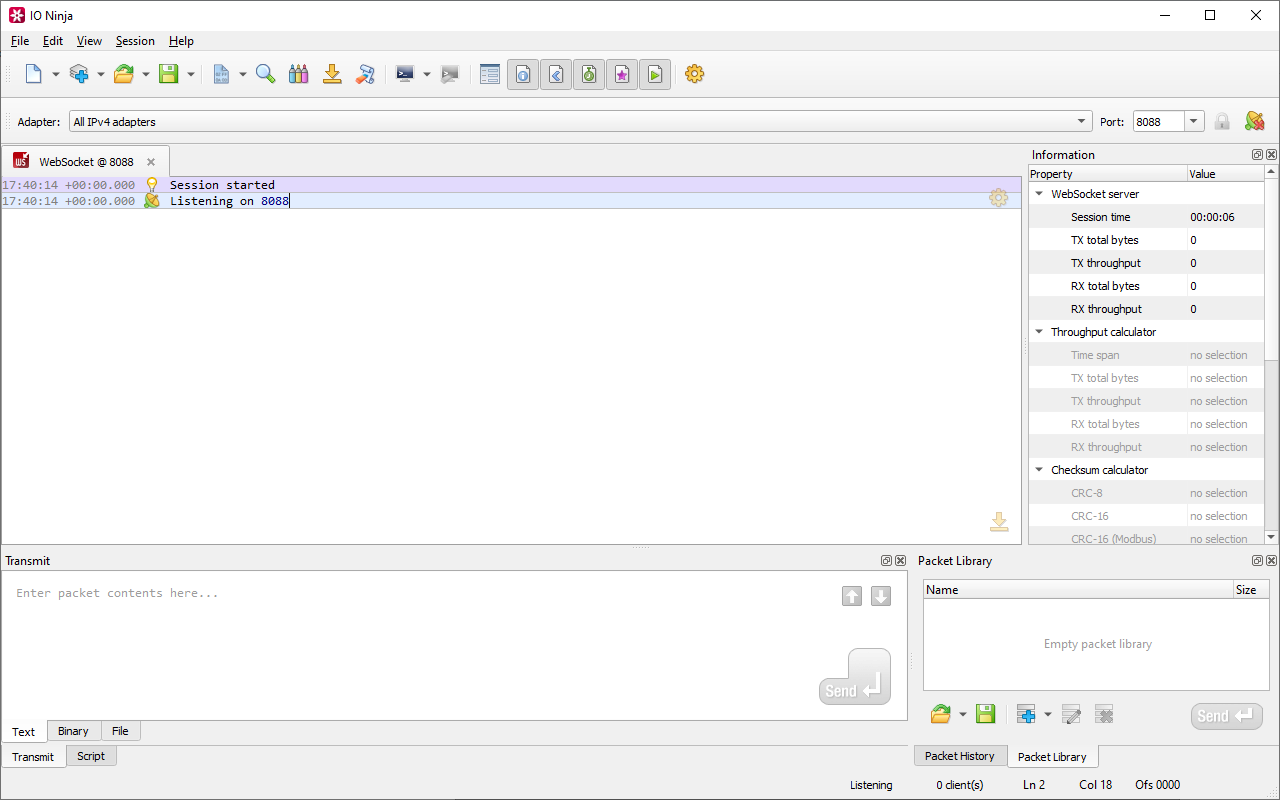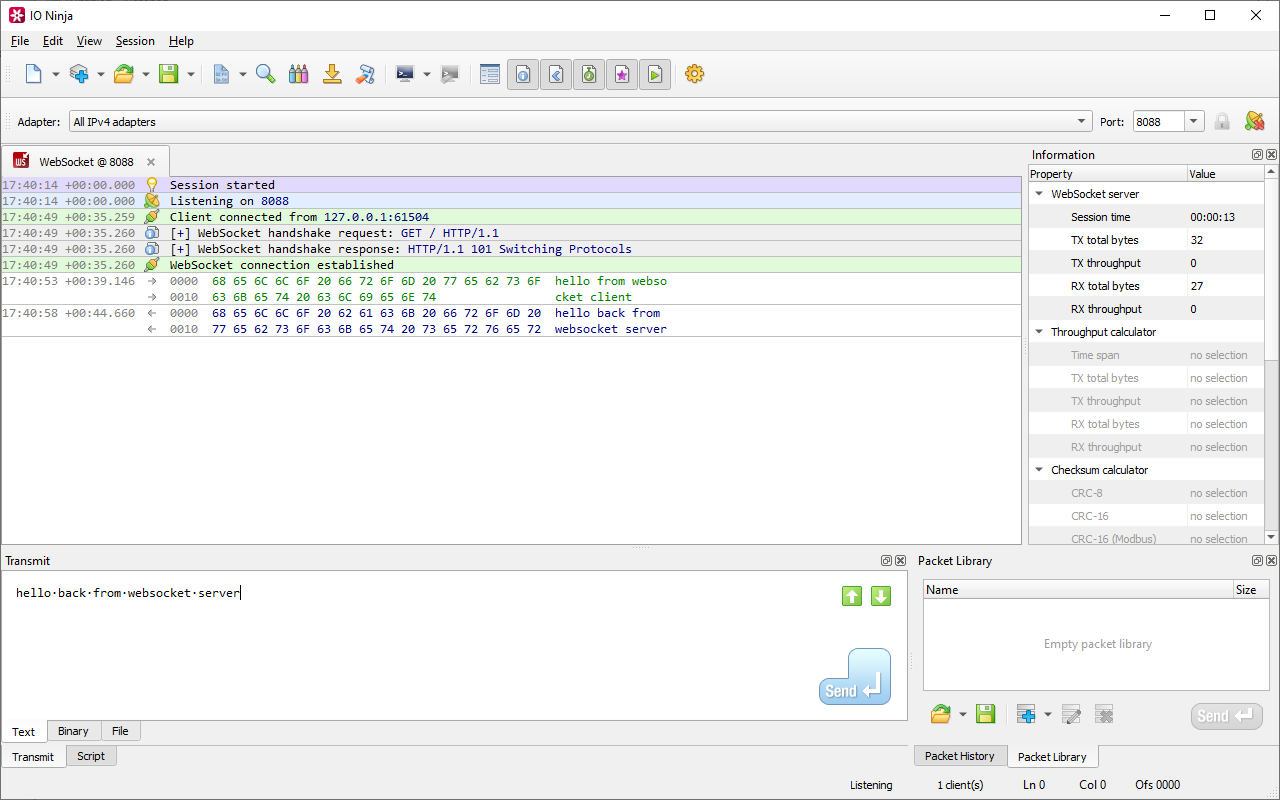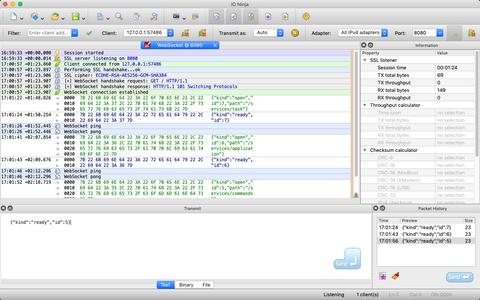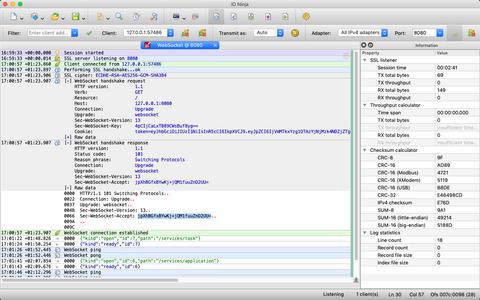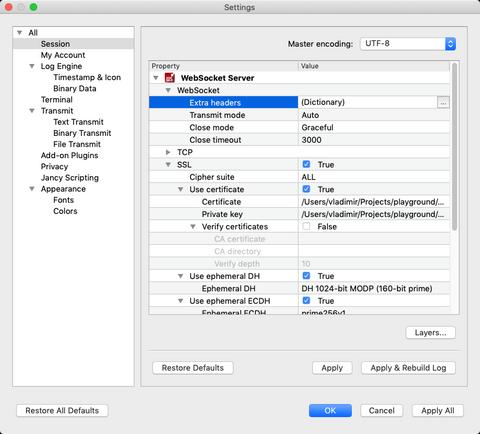WebSocket Server Terminal
The WebSocket Server plugin is the server-side counterpart of WebSocket Client. It is used to accept incoming WebSocket connections, turning IO Ninja into a highly configurable raw WebSocket server-side terminal.
WebSockets are widely used in modern web programming. They allow two-way communication between a browser and a server as opposed to the traditional HTTP request-response pattern, helping build modern web applications in a much more natural, flexible, and efficient way.
Unfortunately, there are not many tools available for debugging raw WebSocket connections. What if you want to see how your WebSocket client in a browser responds to a malformed packet, or trigger events in your web-app by sending server notifications with a mouse click?
The WebSocket Server plugin fills the existing gap. With it, IO Ninja can be used for convenient GUI-based debugging of raw server-side WebSocket connections.
What Makes WebSocket Server Special?
- Both secure and insecure WebSockets are supported
- The whole range of configurable server-side SSL options is available for secure WebSockets
- Select between WebSocket text or binary frames — automatically or manually
- Send WebSocket pings manually
- Control low-level TCP options (Nagle, TCP RST, keep-alives)
And of course, all the platform features that makes IO Ninja stand out:
Powerful & Beautiful Logging Engine
The Ninja Scroll logging engine is the heart of IO Ninja! It offers many unique and useful features you won't find in other WebSocket servers, such as interleaving binary data with informational messages for a clear timeline of events, switching between hex-view and plain-text view of binary data, a regex markup engine for highlighting data based on regular expressions, and many others!
Versatile Transmission Facilities
IO Ninja features convenient and powerful tools for preparing WebSocket packets before transmission. We offer a plain text editor with support for C ESC-sequences to encode special characters, a modern Unicode-enabled hex editor, and a file transmit feature.
A history of recently transmitted WebSocket packets is maintained, and you can also build your own libraries of commonly used packets — then send those packets with a mouse click!
Scriptability
With the Script Pane, you can generate WebSocket packets programmatically, wait for and react to WebSocket events, and automatically reply to incoming data, etc.
For more complex binary packets, you can describe the structure and methods for updating checksums or other auto-calculated fields as a Packet Template, then conveniently fill in the fields in a property grid.
Getting Started
Documentation
See Also
| Plugin | Relevance |
|---|---|
| A highly customizable raw WebSocket client-side terminal. |