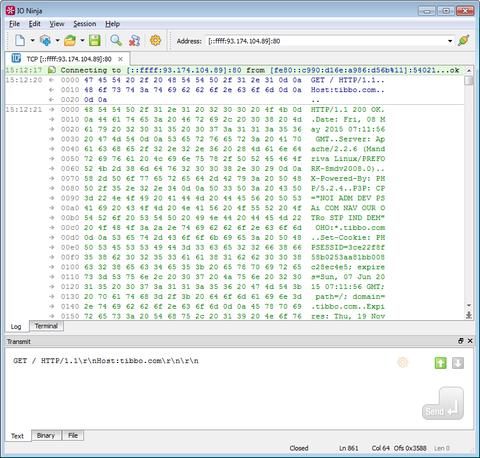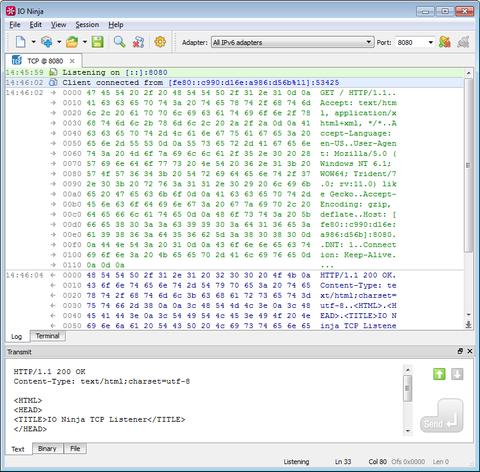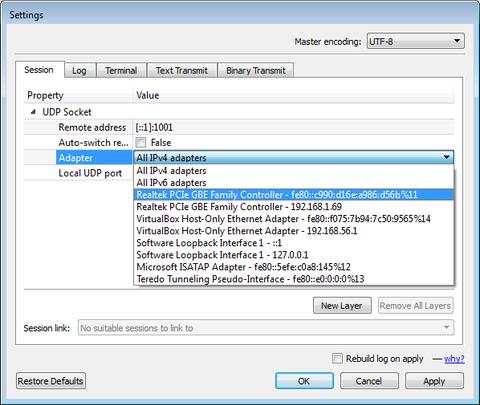IPv6-Connectivity
Work with IPv6-enabled Hosts and DevicesIPv6 has had a slow start and has often been overlooked. However, the importance of IPv6 support in your applications, drivers, and devices is steadily increasing and will continue to grow. Sooner or later, supporting IPv6 will become essential.
IO Ninja is a fully IPv6-compliant terminal emulator that enables you to connect to or listen on both IPv4 and IPv6 addresses.
How IO Ninja Assists with IPv6 Testing?
To test the IPv6 connectivity of your products, you'll need IPv6-enabled terminals and sniffers. IO Ninja can help with that. You can connect to and listen on both IPv6 and IPv4 addresses across all socket-based plugins in IO Ninja, including:
- TCP Connection
- TCP Server
- TCP Proxy
- UDP Socket
- SSL Connection
- SSL Server
- SSH Channel
The remote address bar in client plugins is smart enough to distinguish between IPv4, IPv6, and hostnames. This means you don’t have to manually configure sockets for IPv4 or IPv6. Simply type or paste the address and hit ENTER.