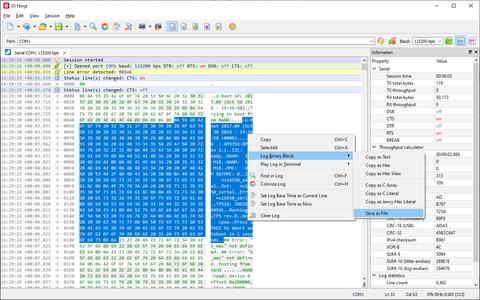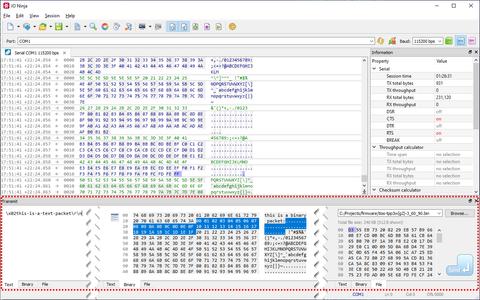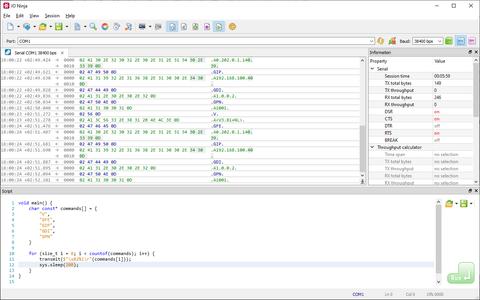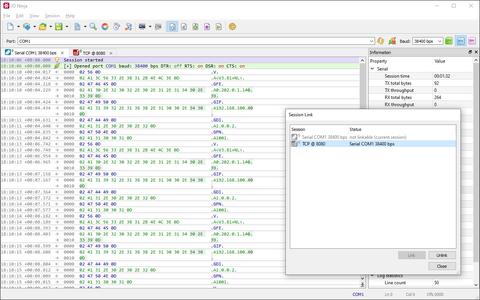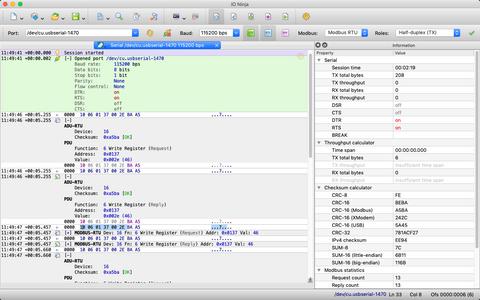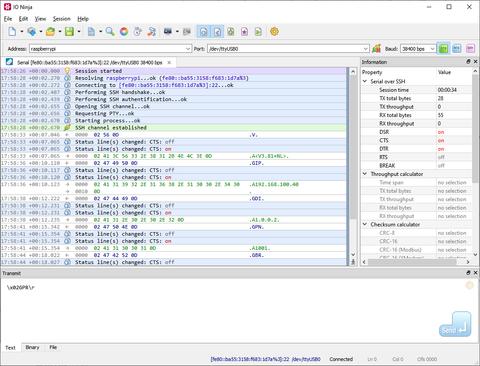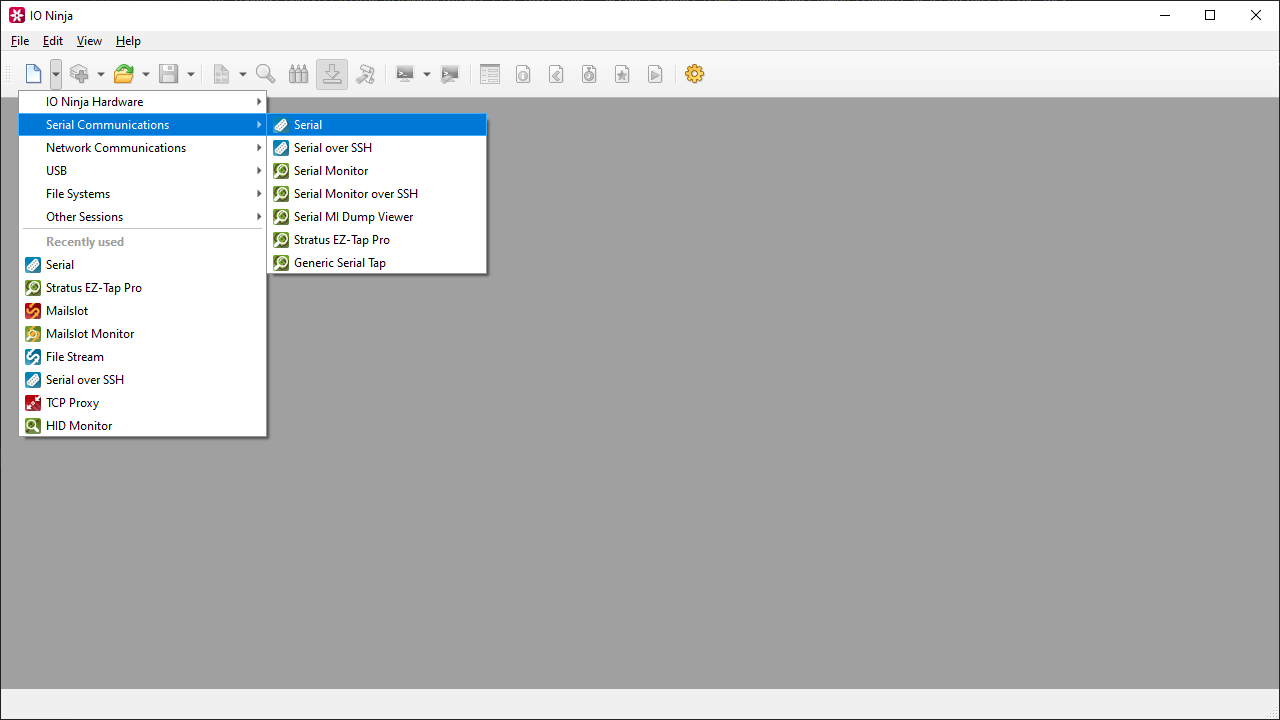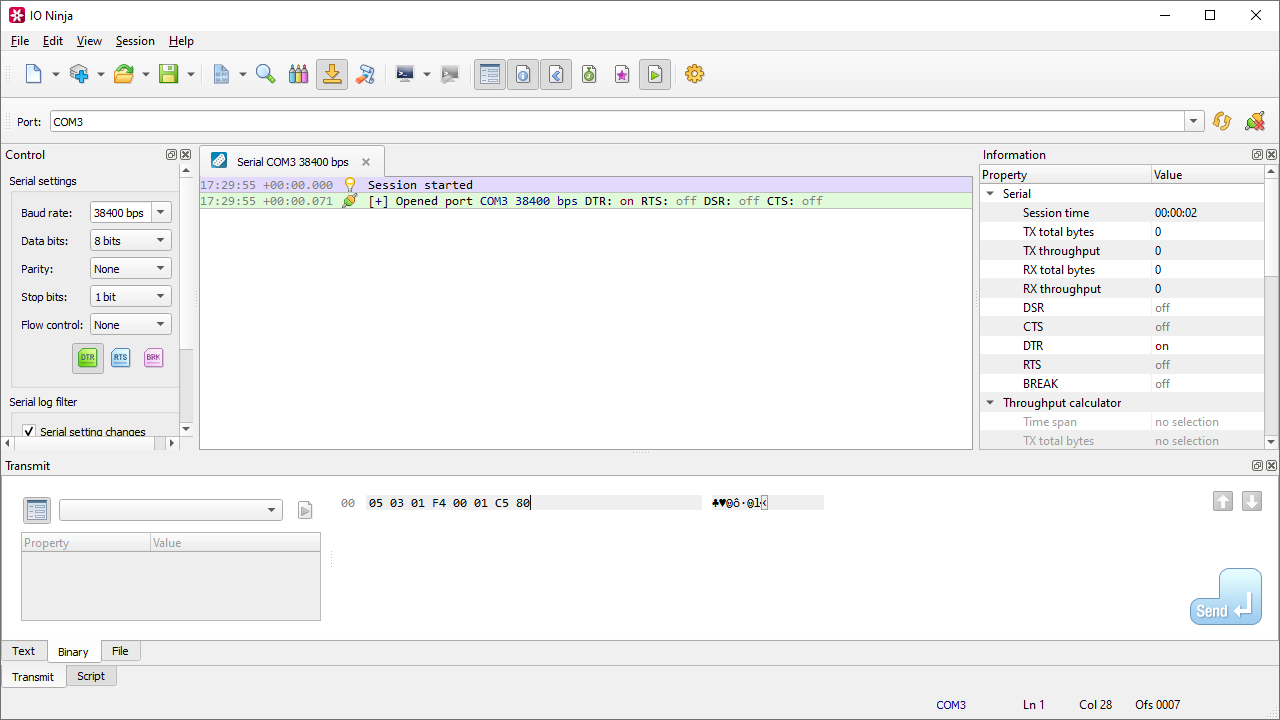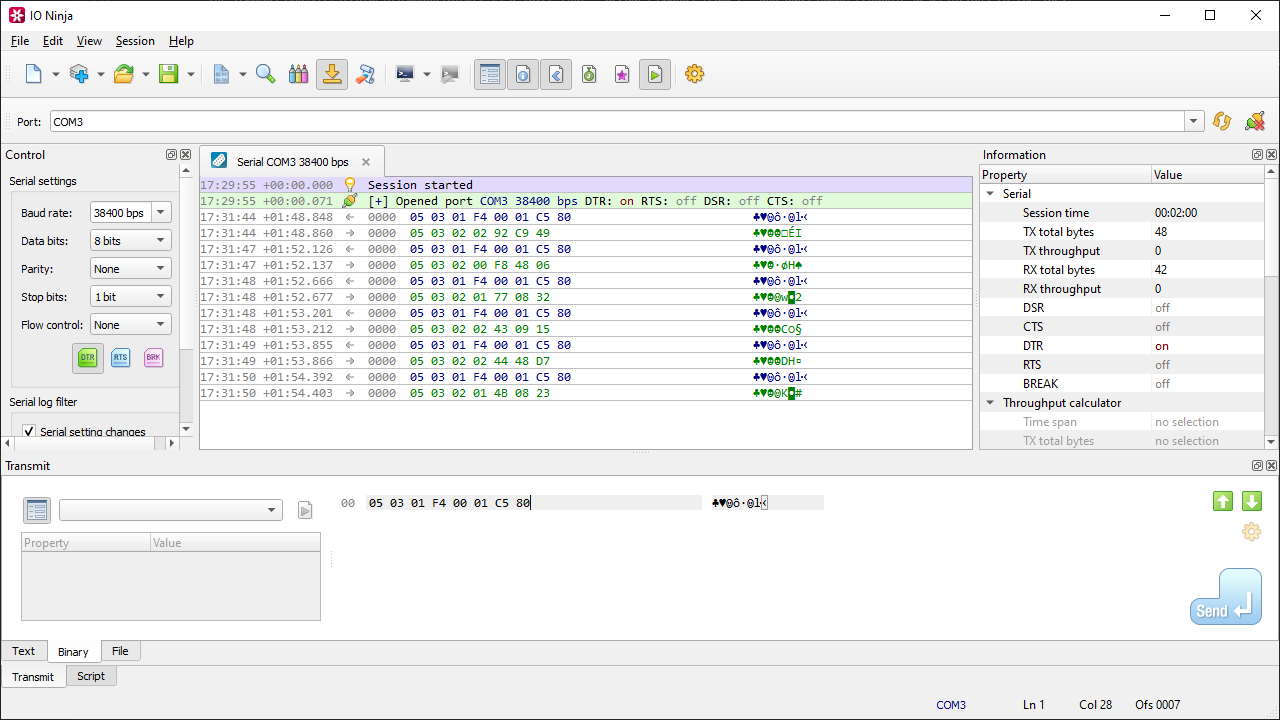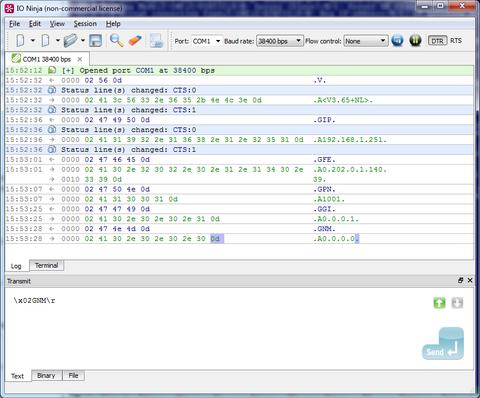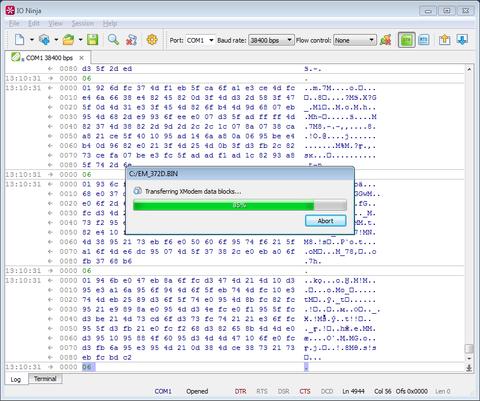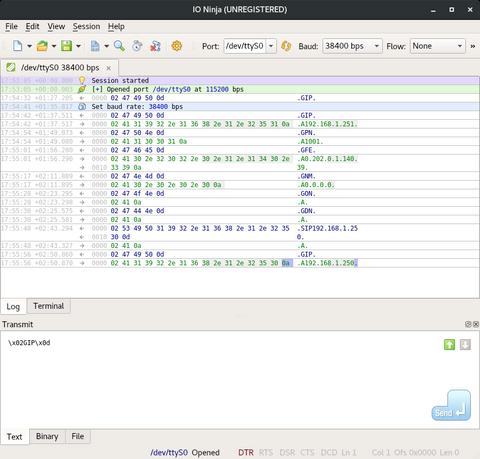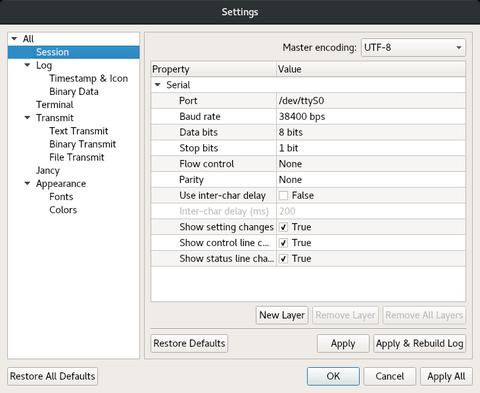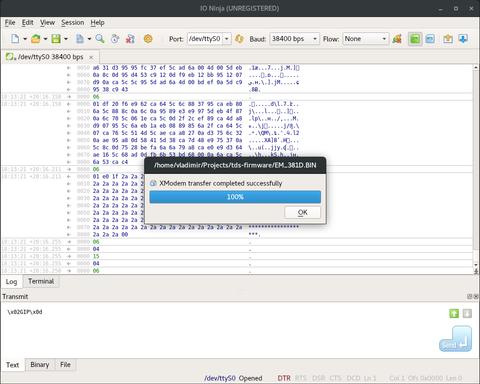Serial Terminal
Construct, Send, Receive, and Analyze Serial PacketsThe serial interface remains one of the most widely used methods of communication for industrial and IoT controllers, sensors, and other devices. As such, a good serial terminal program is an indispensable tool for embedded developers, hardware engineers, home automation hobbyists, and the like.
We proudly present you the Serial plugin for IO Ninja — the most advanced serial terminal on the market. Yes, this is a bold claim, but we're ready to back it up.
What Makes Serial Terminal so Great?
Powerful & Beautiful Logging Engine
The Ninja Scroll logging engine is the heart of IO Ninja! It offers many unique and useful features you won't find in other serial terminals, such as interleaving binary data with informational messages for a clear timeline of events, switching between hex-view and plain-text view of binary data, a regex markup engine for highlighting data based on regular expressions, and many others!
Versatile Transmission Facilities
IO Ninja features convenient and powerful tools for preparing serial packets before transmission. We offer a plain text editor with support for C ESC-sequences to encode special characters, a modern Unicode-enabled hex editor, and a file transmit feature.
A history of recently transmitted serial packets is maintained, and you can also build your own libraries of commonly used packets — then send those packets with a mouse click!
Scriptability
With the Script Pane, you can generate serial packets programmatically, wait for and react to serial events, and automatically reply to incoming data, etc.
For more complex binary packets, you can describe the structure and methods for updating checksums or other auto-calculated fields as a Packet Template, then conveniently fill in the fields in a property grid.
Redirect Anywhere
The Session Linking engine allows you to conveniently redirect serial data over any other transport — TCP, UDP, SSL, etc. Start two sessions, configure relevant parameters on each one (e.g., local adapter and port on a TCP server), then click Link Sessions, and — Voila! From now on, all the data received on one end will be transmitted to the other.
Modbus RTU
Modbus RTU (especially over RS-485) is widely used in industrial automation, so IO Ninja provides you with great tooling for Modbus.
The Modbus Analyzer is a layer that decodes Modbus frames and adds human-readable descriptions to the log. The original data is complemented, not replaced — so nothing is lost.
The Packet Template Modbus Library helps you generate outgoing Modbus frames. Simply fill in the device address, function code, register/coil numbers, and other relevant information via the property grid — and the checksums will be calculated automatically.
Access Remote Serial Ports
You can easily connect to remote serial ports over SSH, whether the target machine is running Linux, Windows, or macOS.
Once the SSH server is running on the remote machine and the IO Ninja Hardware Client is installed, you can manage the remote serial ports just like local ones.
Getting Started
Documentation
See Also
| Plugin | Relevance |
|---|---|
| Makes modbus communication easy. | |
| Allows for advanced serial monitoring. |