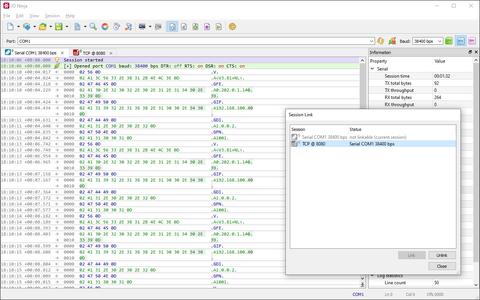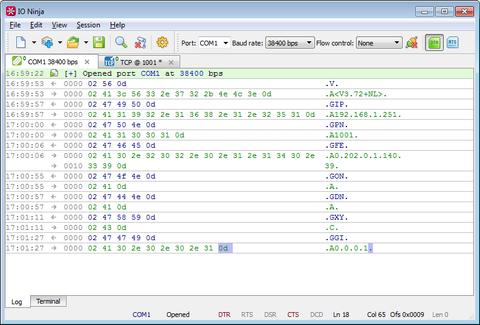Session Linking
Redirect Anything to AnythingSession Linking is a feature that transforms IO Ninja into a universal proxy. For instance, you can create a TCP server to network-enable an attached serial device, redirect UDP packets over a secure SSL connection, write incoming data streams to a file, and more.
How Does Session Linking Work?
Simply start two sessions (which can be of completely different types, of course!), configure them as needed, then click "Link Sessions," and that’s it! Any data received on one end will be transmitted to the other. It’s similar to Unix pipe redirection, but more powerful.
Connection and disconnection requests are also handled automatically across the session link. If one side closes the connection, the session linking engine will ensure the other side disconnects as well. When a new incoming connection is received, the second side will also try to establish a new connection.
Additionally, you can inject your own data into either of the sessions, which can be particularly useful for certain testing scenarios.