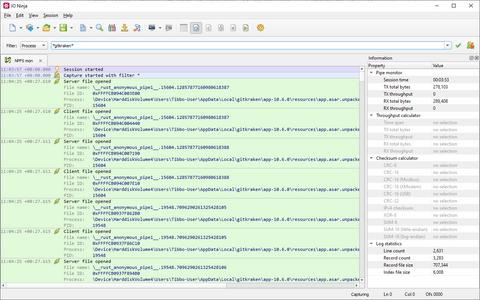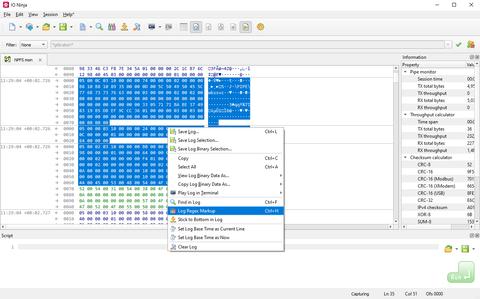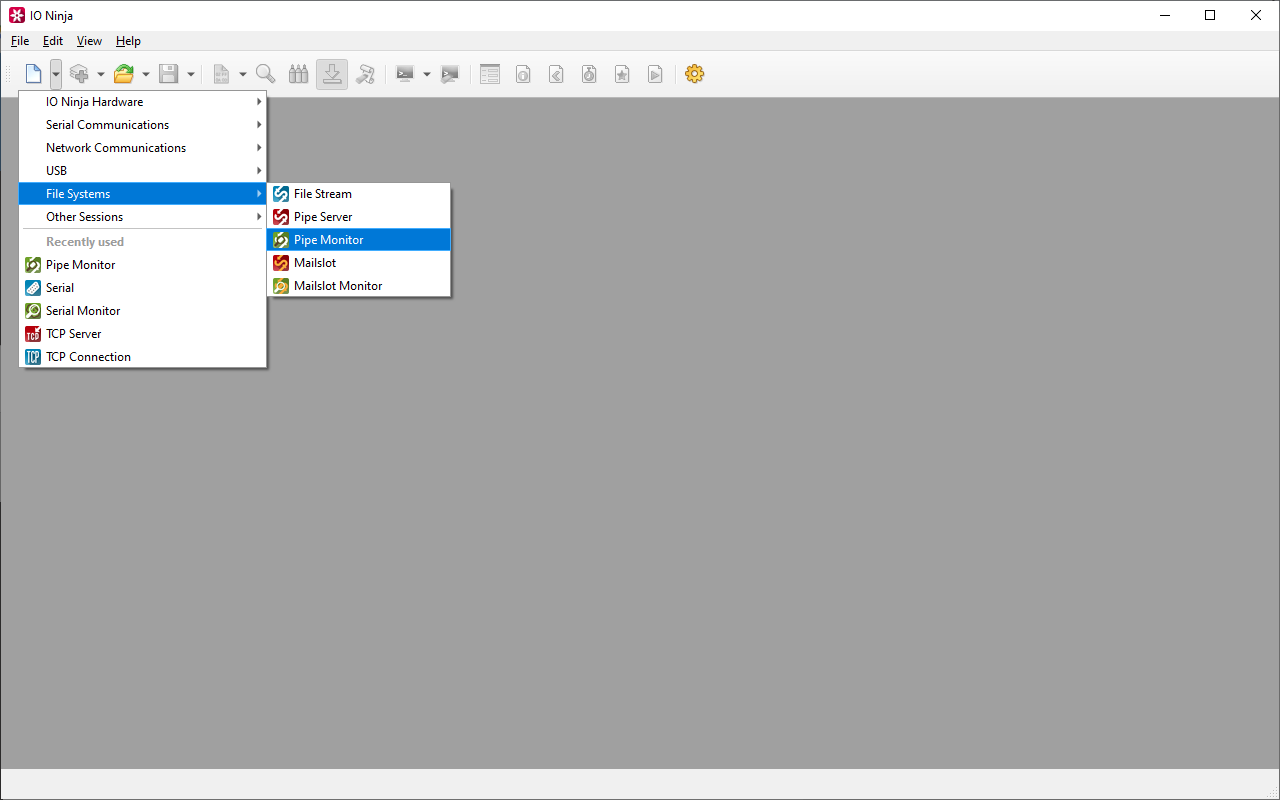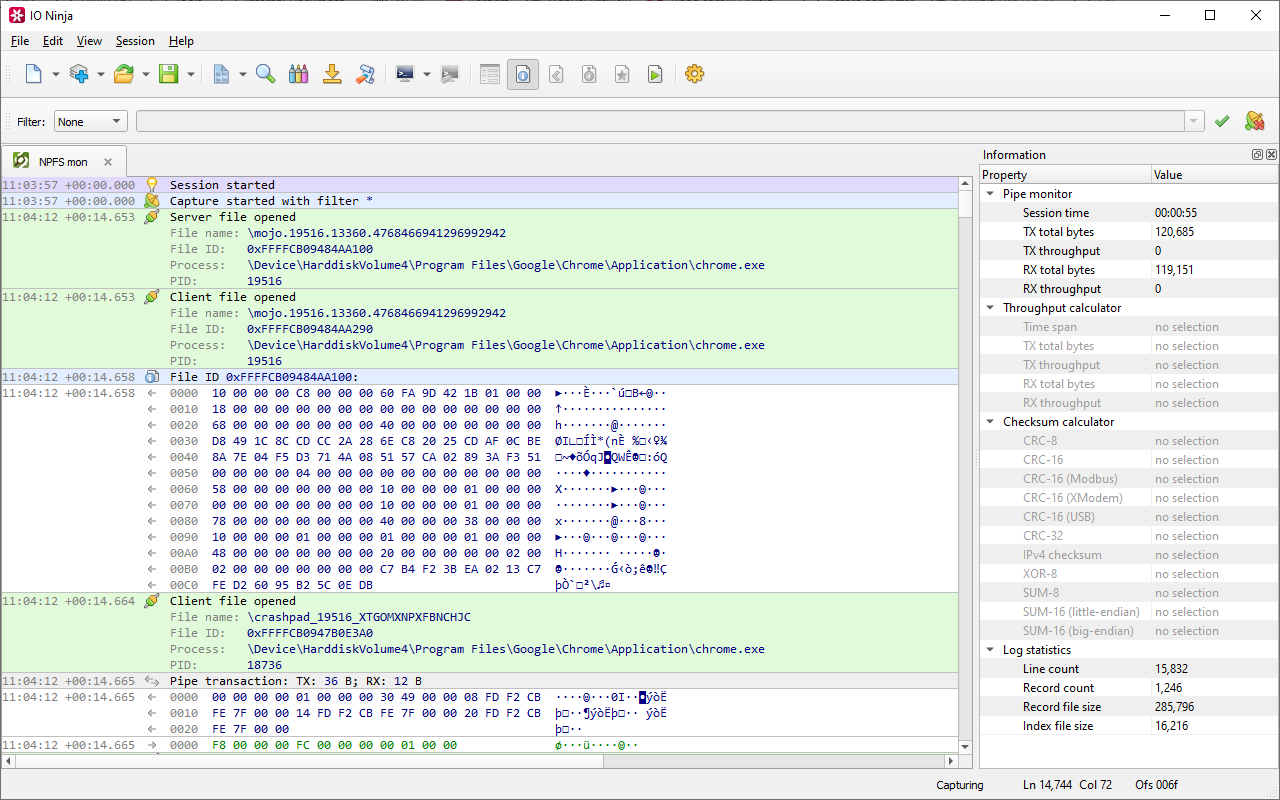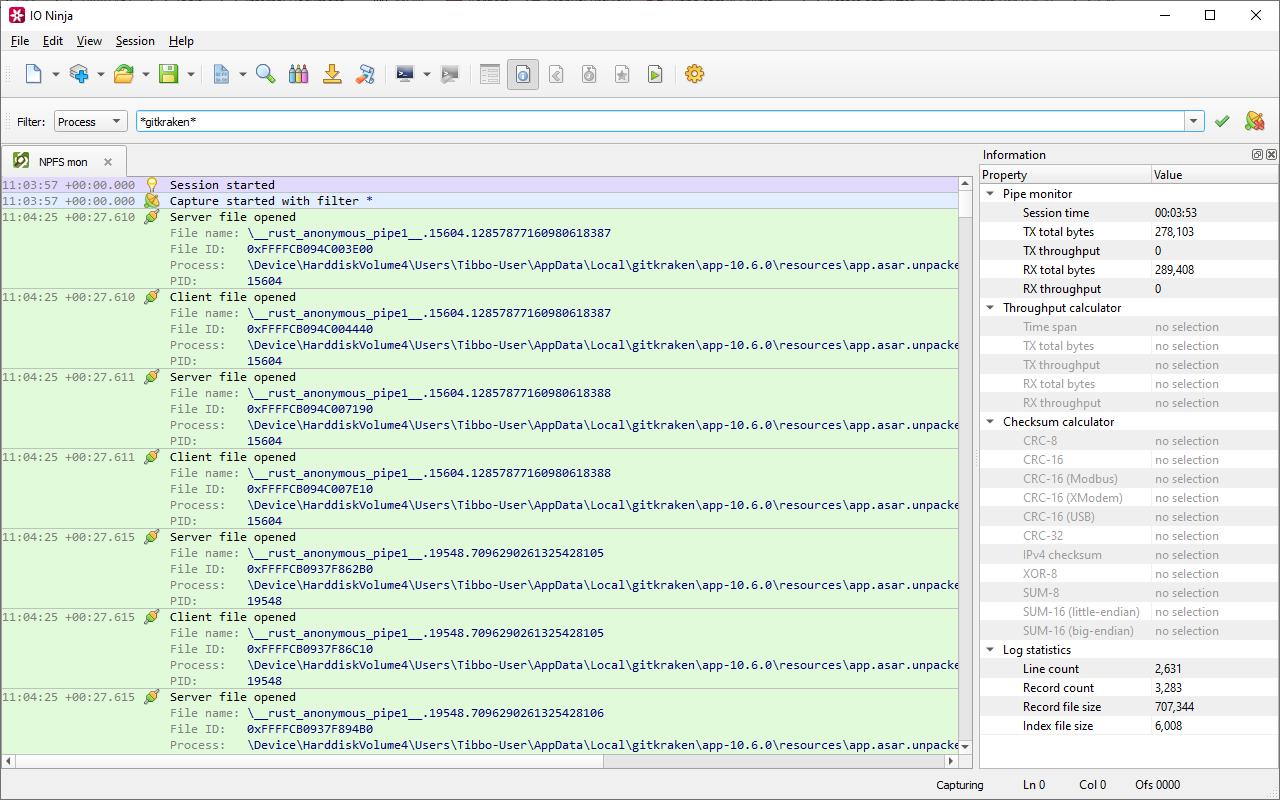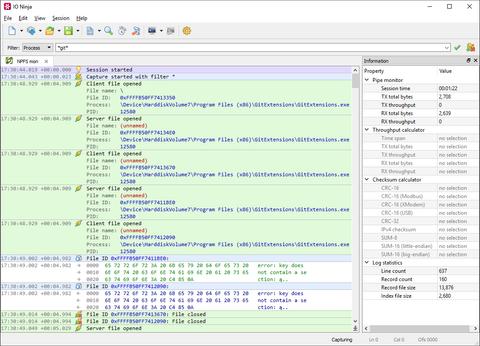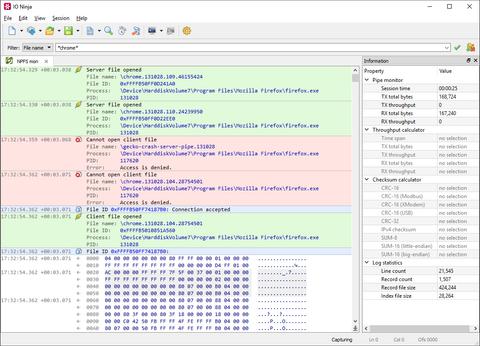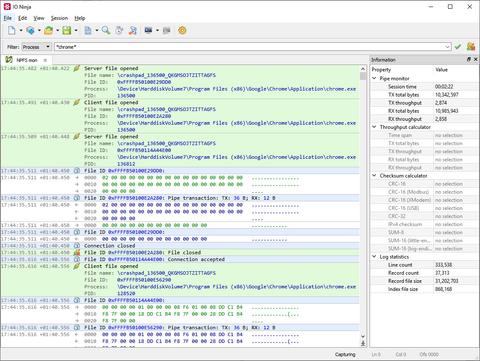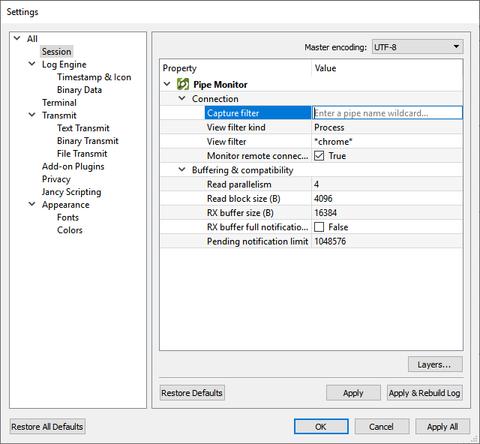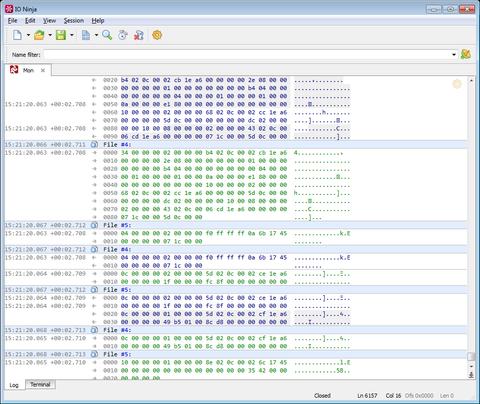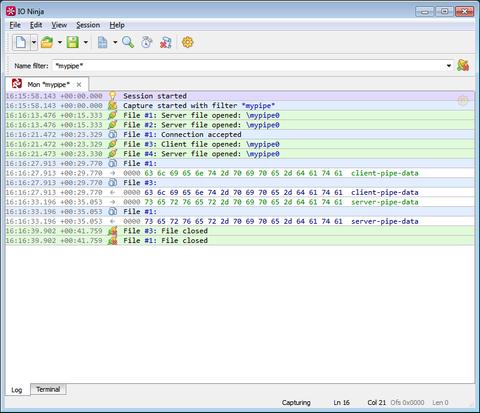Windows Named Pipe Monitor
Pipe Communications Analysis for Debugging & Reverse-EngineeringOS: Windows only.
Named pipes are a critical mechanism for inter-process communication (IPC) on Windows, enabling data exchange between applications, services, and drivers. However, studying and debugging these communications has always been challenging due to the lack of accessible, specialized tools for capturing, filtering, and analyzing pipe traffic.
The Pipe Monitor plugin is a sophisticated tool designed for professionals like security analysts, reverse engineers, and system developers. It empowers users to deeply analyze Windows IPC through named and anonymous pipes, addressing a critical need for debugging and understanding proprietary communication protocols.
What Makes Pipe Monitor so Great?
Real-Time Capture
Gain immediate insights into IPC with live monitoring of data flowing through pipes. The plugin captures reads and writes from all nodes in a single log sheet, limited only by available disk space.
Comprehensive Support for Named and Anonymous Pipes
Monitor both named and anonymous pipes to address diverse IPC scenarios:
- Named pipes for predictable, application-defined communication.
- Anonymous pipes for temporary, ad hoc data sharing.
Powerful & Beautiful Logging Engine
The Ninja Scroll logging engine is the heart of IO Ninja! It offers many unique and useful features you won't find in other pipe monitors, such as interleaving binary data with informational messages for a clear timeline of events, switching between hex-view and plain-text view of binary data, a regex markup engine for highlighting data based on regular expressions, and many others!
Advanced Filtering Options
Stay focused on what matters with powerful filtering features:
- Capture Filter: Control what data is logged by specifying criteria like file name, process, or file ID.
- View Filter: Refine your view to focus on specific data streams without altering the underlying log data.
Built on the Device Monitor Service
Pipe Monitor uses the Device Monitor (aka tdevmon) service, consisting of a kernel-mode module intercepting requests from applications to the specified devices and a user-mode configuration utility.
Installation and proper configuration of the Device Monitor service are sometimes stumbling points for users. Please follow these knowledge base articles for more information:
Getting Started
Documentation
See Also
| Plugin | Relevance |
|---|---|
| Allows creating named pipe servers. | |
| Allows establishing pipe connections from the client side. |