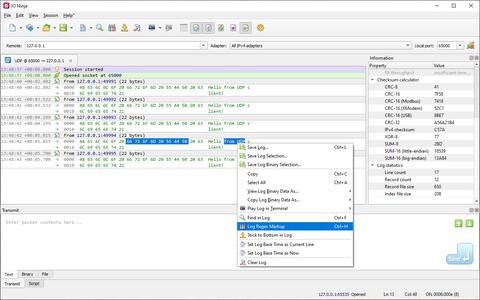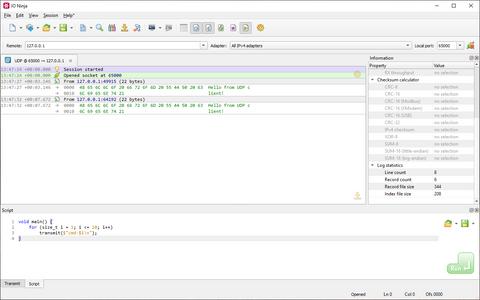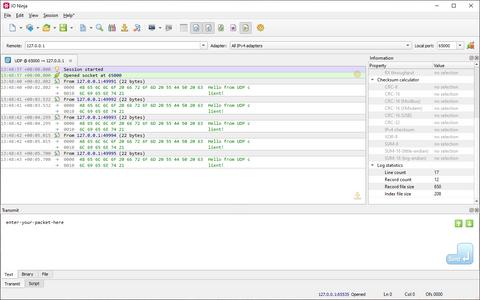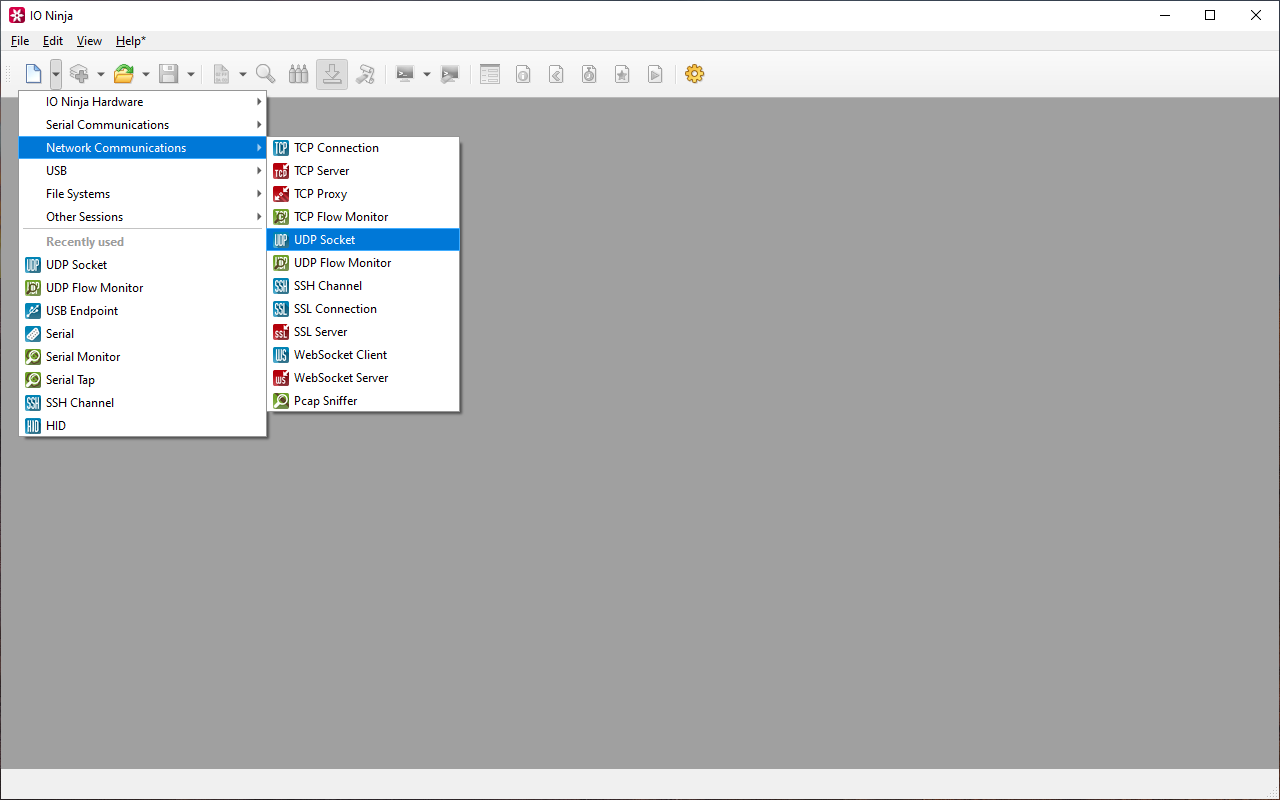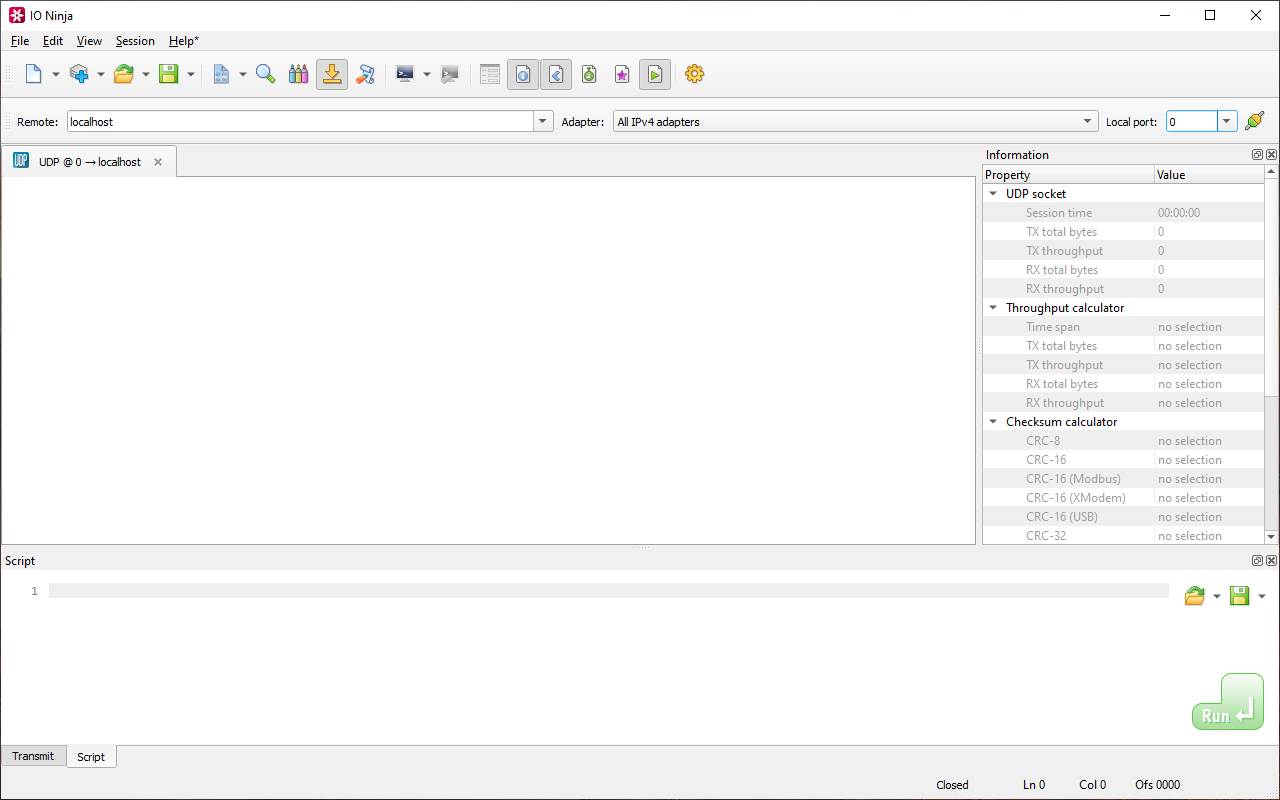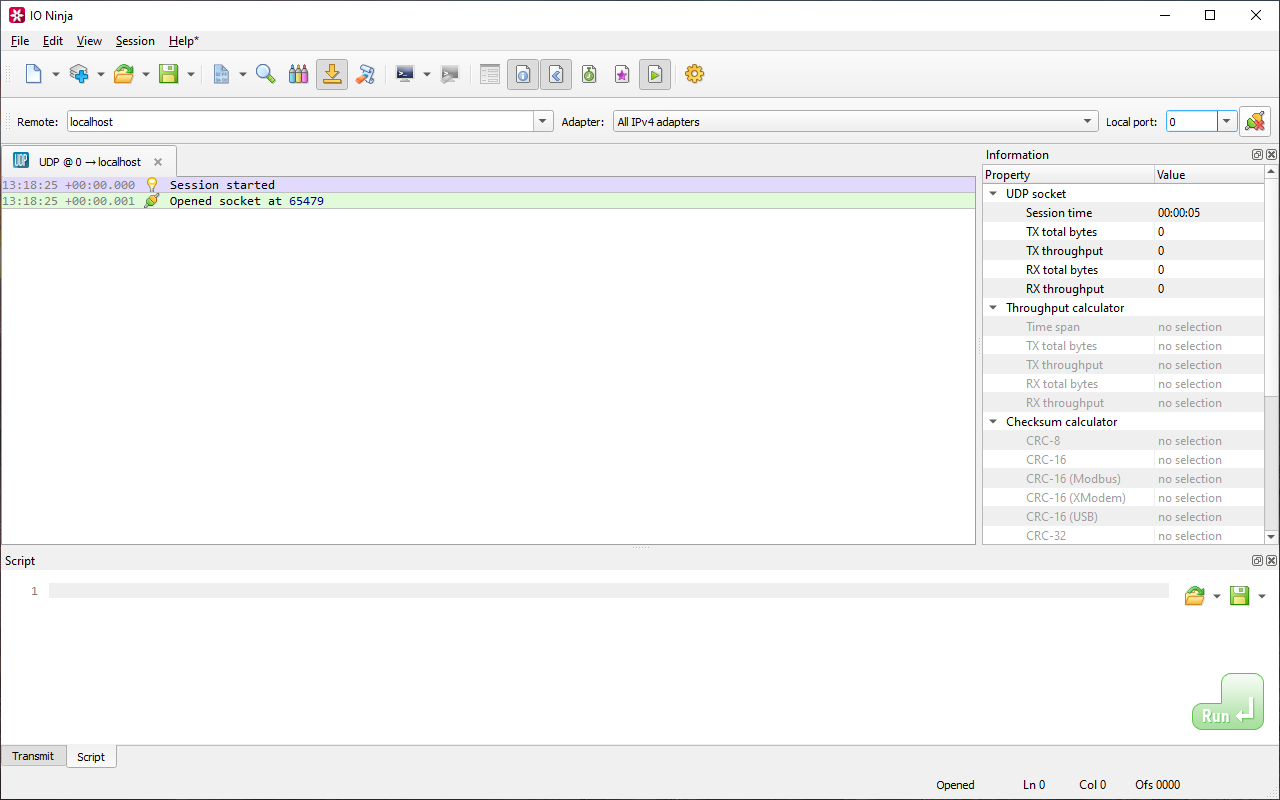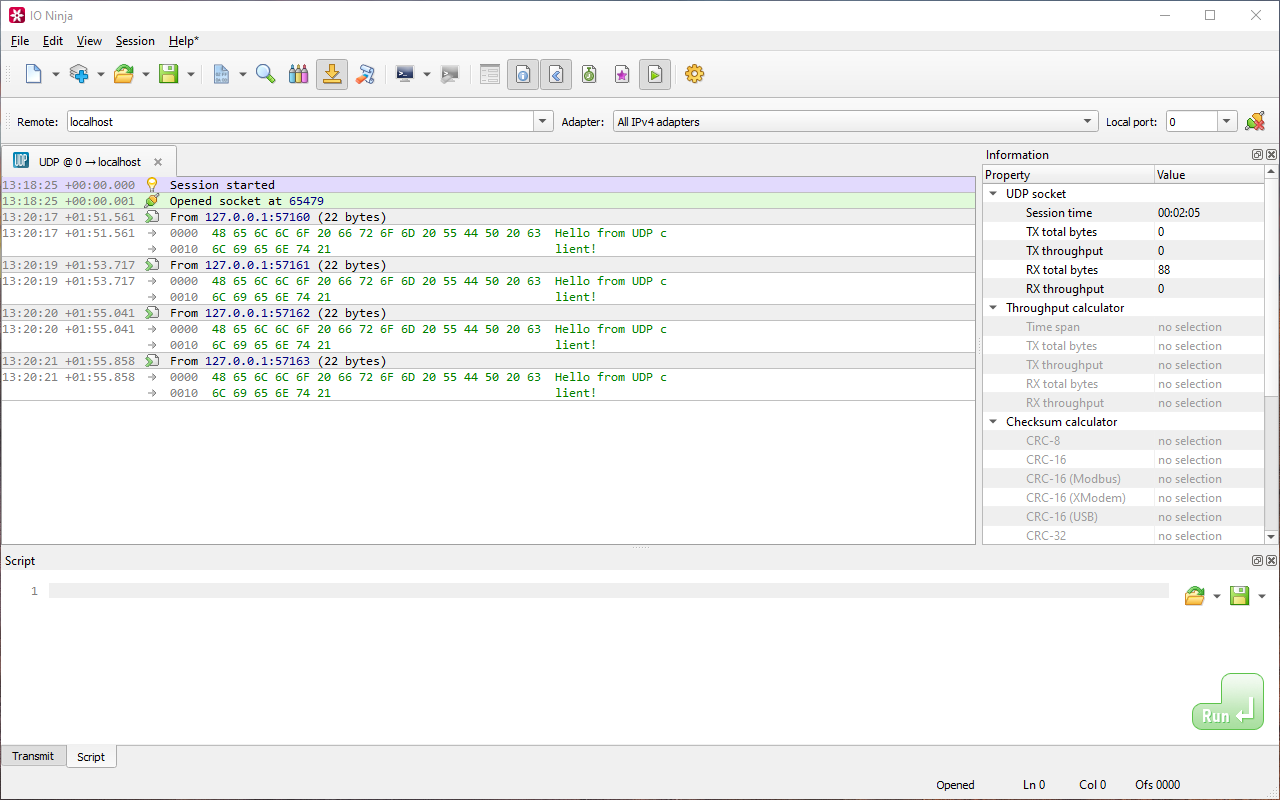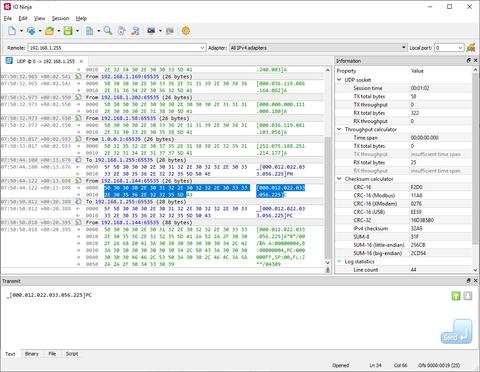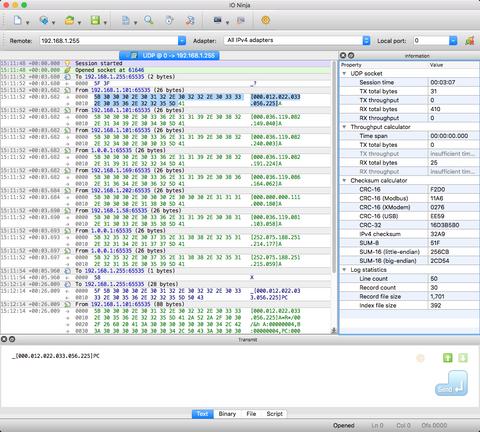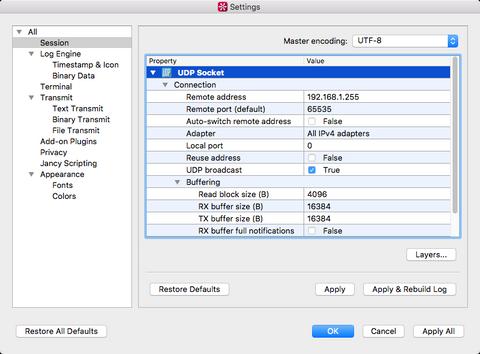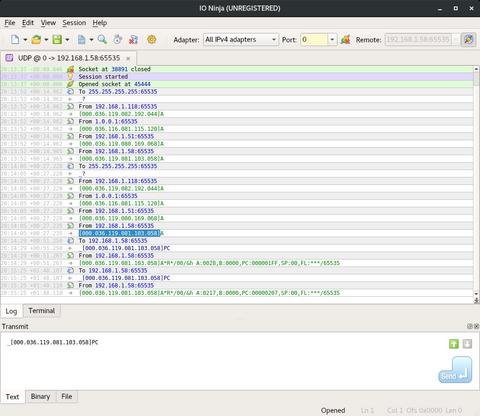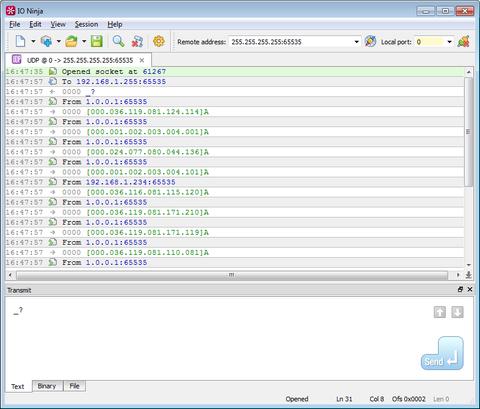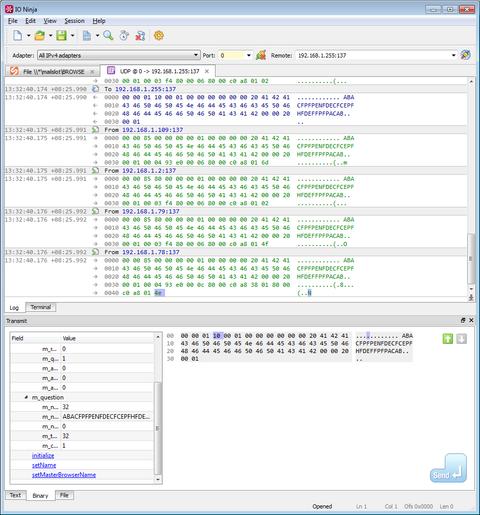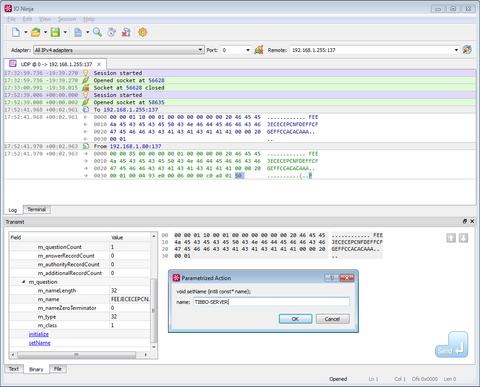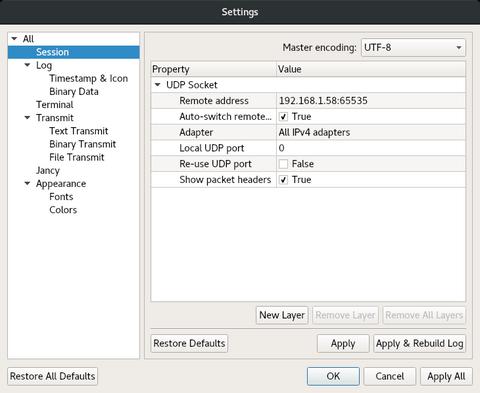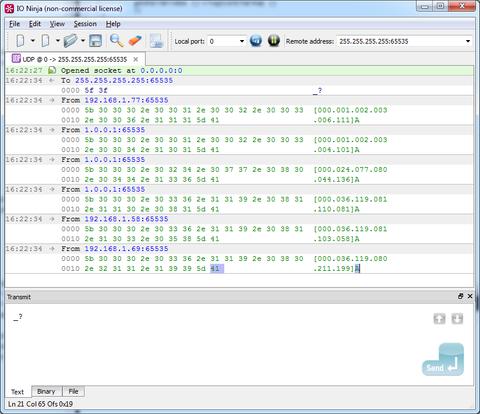UDP Terminal
Instant, Connectionless Multi-Node UDP CommunicationNetwork applications often face challenges with traditional connection-oriented communication methods, such as increased overhead, complex session management, and limitations when communicating simultaneously with multiple nodes. Standard terminal programs typically offer limited UDP support, often emulating connection-oriented behavior, which reduces the flexibility and efficiency inherent to true UDP communication.
The UDP Socket plugin addresses these challenges by enabling applications to communicate over a network without the need to establish traditional peer-to-peer connections. Operating in true connectionless mode, it allows a single UDP socket to efficiently interact with multiple remote nodes simultaneously, making it ideal for tasks like device discovery and network-wide messaging.
Why UDP Socket?
Connectionless Communication
The primary strength of UDP Socket lies in its connectionless nature. Unlike TCP or connection-oriented UDP implementations, this plugin does not require establishing or managing connections, resulting in lower overhead, faster communication, and simpler network interactions.
Simultaneous Multi-Node Communication
With UDP Socket, you can effortlessly send and receive data to and from multiple remote nodes simultaneously through a single socket. This feature is especially beneficial for applications needing efficient broadcasting or multicasting capabilities.
Device Auto-Discovery
UDP Sockets are well-suited for implementing auto-discovery mechanisms in applications. By broadcasting messages across the network, applications can identify and interact with other networked devices without manual configuration, significantly enhancing user experience and ease of setup.
IP Address Independence via Broadcasting
In scenarios where a device hasn't yet been assigned an IP address, UDP Socket provides a valuable solution through broadcast messaging. This unique feature allows communication with devices during initial setup or configuration phases, situations typically impossible with traditional UDP implementations.
Powerful & Beautiful Logging Engine
The Ninja Scroll logging engine is the heart of IO Ninja! It offers many unique and useful features you won't find in other UDP terminals, such as interleaving binary data with informational messages for a clear timeline of events, switching between hex-view and plain-text view of binary data, a regex markup engine for highlighting data based on regular expressions, and many others!
Scriptability
With the Script Pane, you can generate UDP packets programmatically, wait for and react to UDP events, and automatically reply to incoming data, etc.
For more complex binary packets, you can describe the structure and methods for updating checksums or other auto-calculated fields as a Packet Template, then conveniently fill in the fields in a property grid.
Versatile Transmission Facilities
IO Ninja features convenient and powerful tools for preparing UDP packets before transmission. We offer a plain text editor with support for C ESC-sequences to encode special characters, a modern Unicode-enabled hex editor, and a file transmit feature.
A history of recently transmitted UDP packets is maintained, and you can also build your own libraries of commonly used packets — then send those packets with a mouse click!
Getting Started
Documentation
See Also
| Plugin | Relevance |
|---|---|
| Allows you to concentrate on the data exchange between the UDP nodes, without digging into the details hidden deep down the protocol stack. |