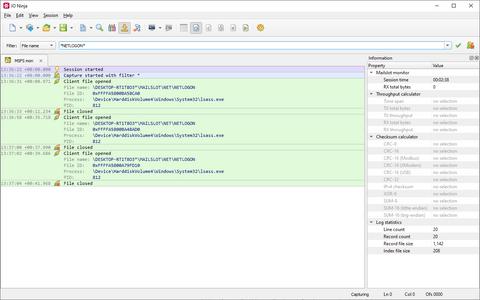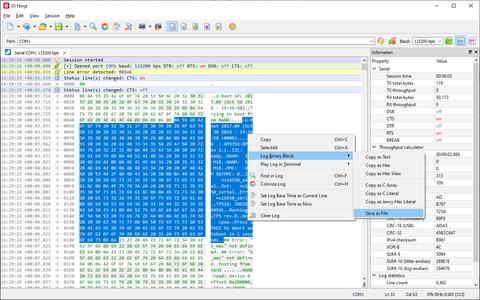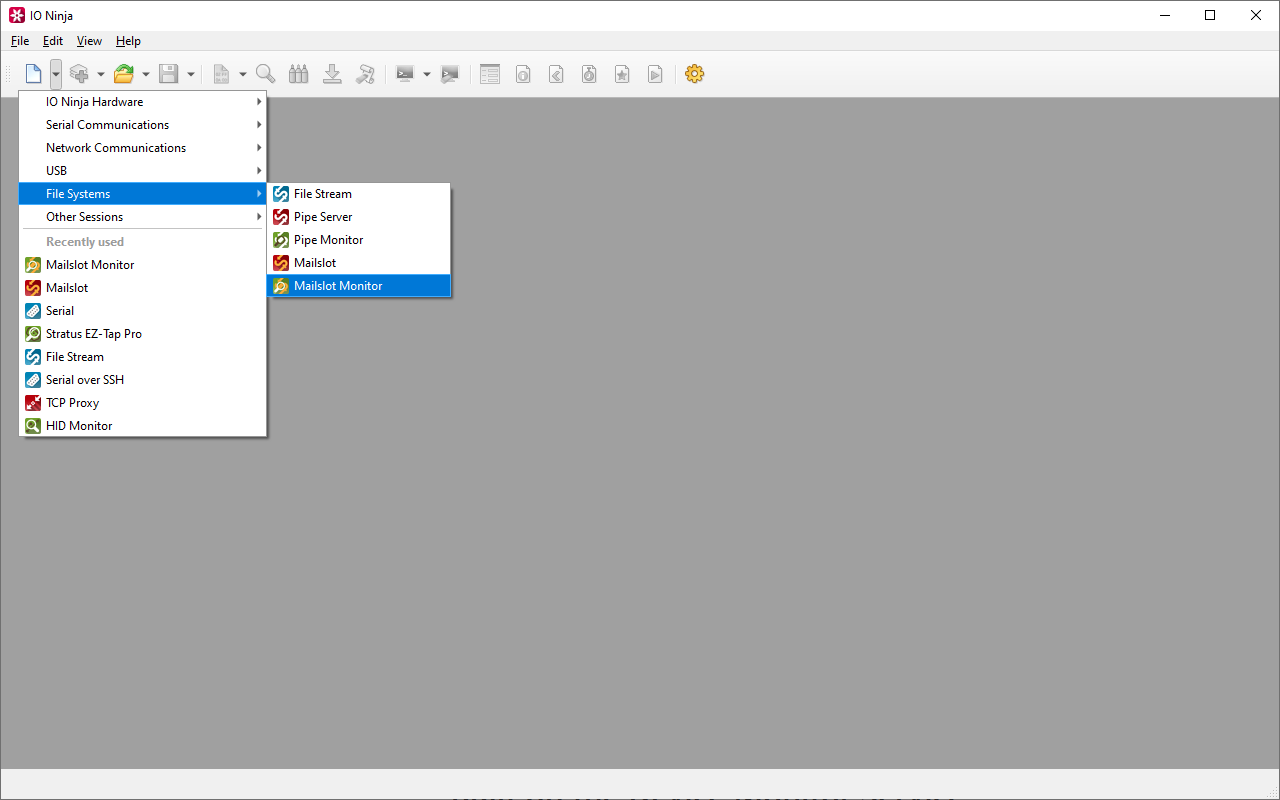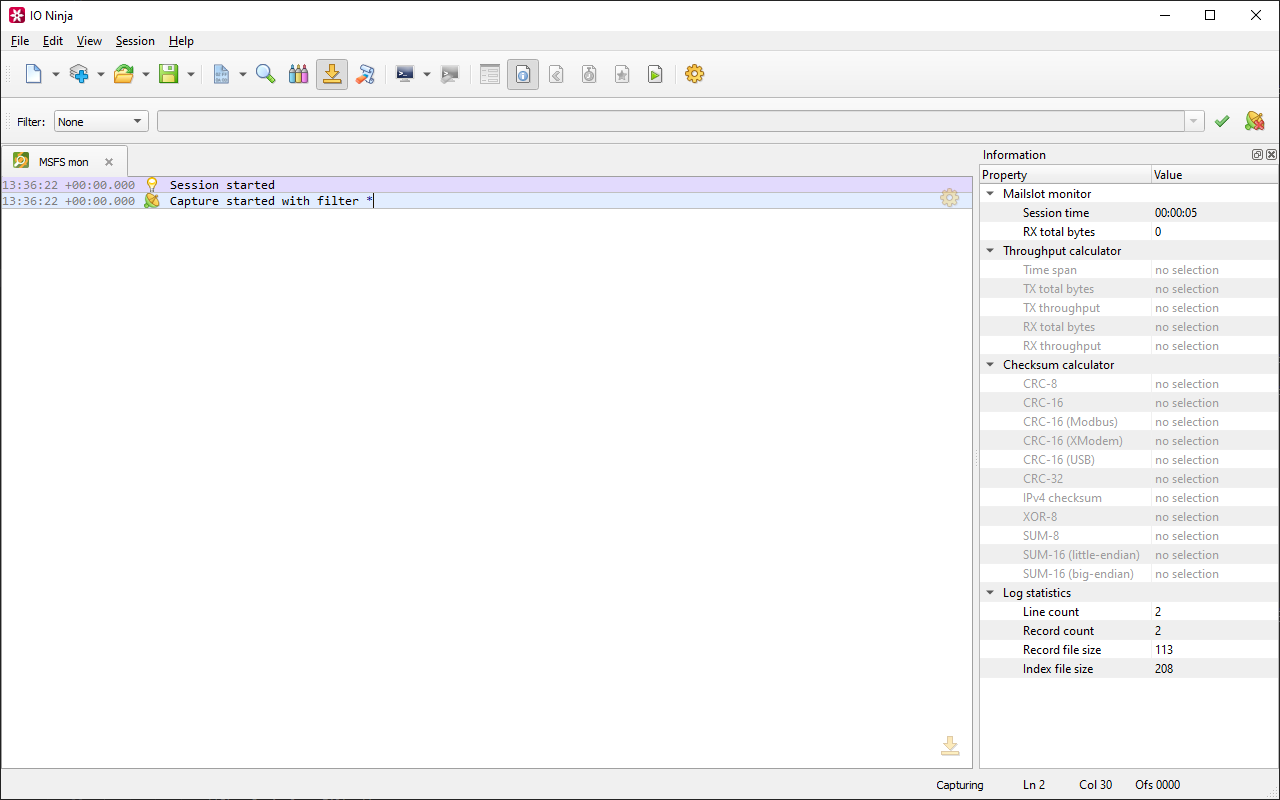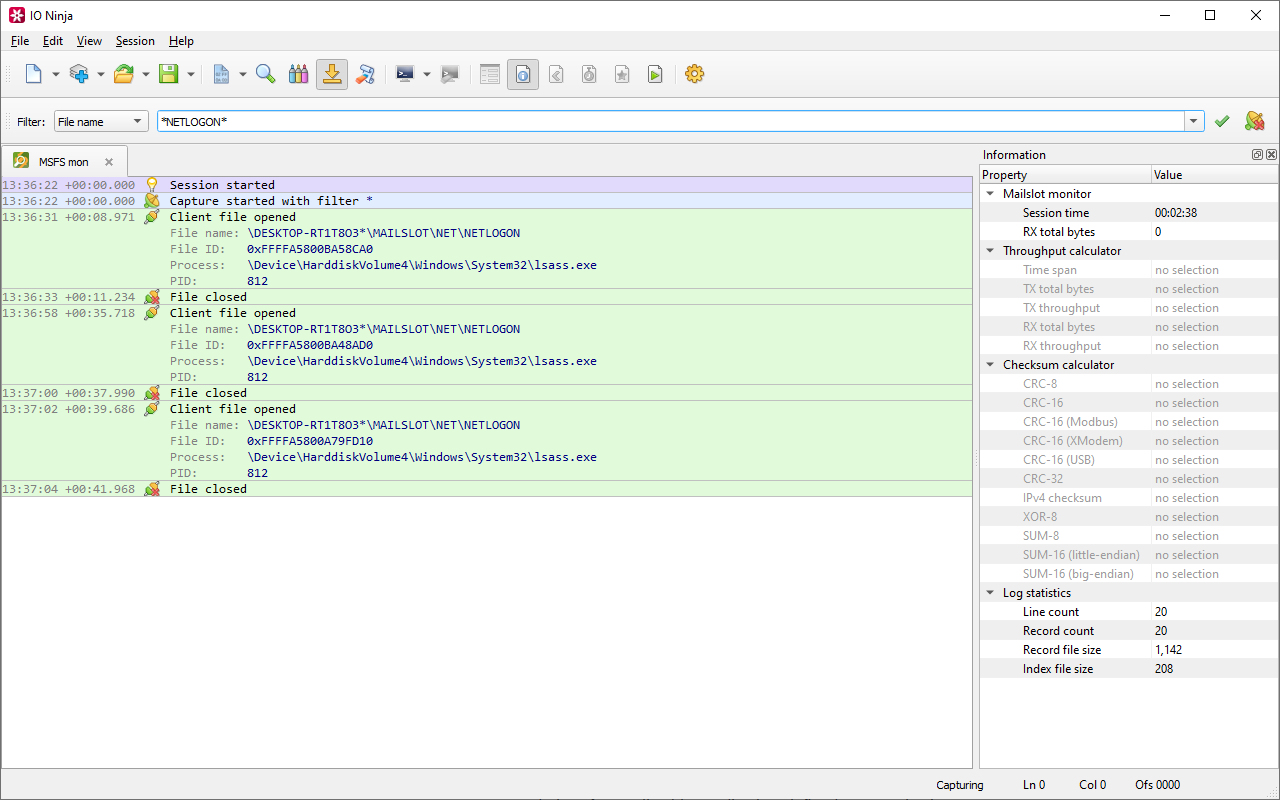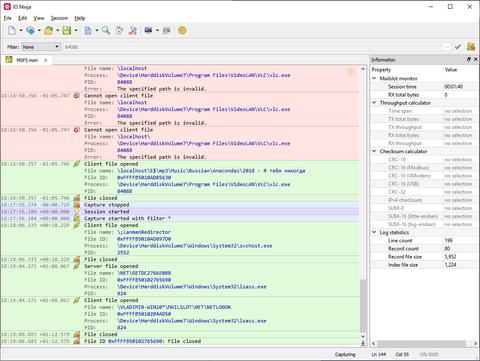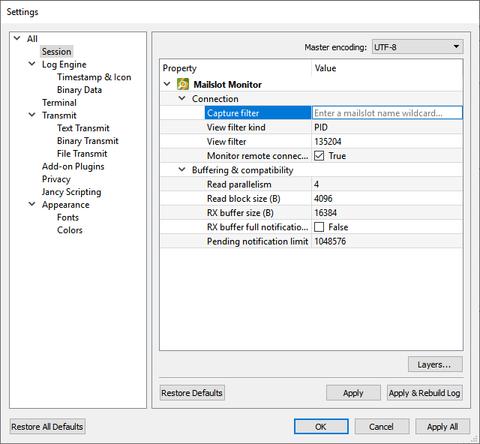Mailslot Monitor
Mailslot Monitoring, Debugging and AnalysisOS: Windows only.
In Microsoft Windows, applications, services, and drivers often rely on mailslots for inter-process communication (IPC). However, developers and IT professionals face a significant challenge: the absence of well-known tools to sniff or monitor mailslot communications. This lack of visibility makes debugging mailslot-based IPC systems cumbersome and time-consuming. Without a dedicated tool, it’s difficult to track down issues, analyze communication patterns, or validate data being sent and received through mailslots.
The Mailslot Monitor plugin provides a comprehensive solution to this problem by enabling users to view the data messages being delivered to mailslots in real-time. Designed specifically for debugging and monitoring mailslot communications, the plugin fills the critical gap in IPC tools.
What Makes Mailslot Monitor so Great?
Real-Time Capture
Gain immediate insights into IPC with live monitoring of data flowing through mailslots. The plugin captures reads and writes from all nodes in a single log sheet, limited only by disk space.
Advanced Filtering Options
Stay focused on what matters with powerful filtering features:
- Capture Filter: Control what data is logged by specifying criteria like file name, process, or file ID.
- View Filter: Refine your view to focus on specific data streams without altering the underlying log data.
Powerful & Beautiful Logging Engine
The Ninja Scroll logging engine is the heart of IO Ninja! It offers many unique and useful features you won't find in other mailslot monitors, such as interleaving binary data with informational messages for a clear timeline of events, switching between hex-view and plain-text view of binary data, a regex markup engine for highlighting data based on regular expressions, and many others!
Built on the Device Monitor Service
Mailslot Monitor uses the Device Monitor (aka tdevmon) service, consisting of a kernel-mode module intercepting requests from applications to the specified devices and a user-mode configuration utility.
Installation and proper configuration of the Device Monitor service are sometimes stumbling points for users. Please follow these knowledge base articles for more information:
Getting Started
Documentation
See Also
| Plugin | Relevance |
|---|---|
| Create a server-side maillsot, which clients can send messages to. | |
| Used as a client-side of mailslot communications. |