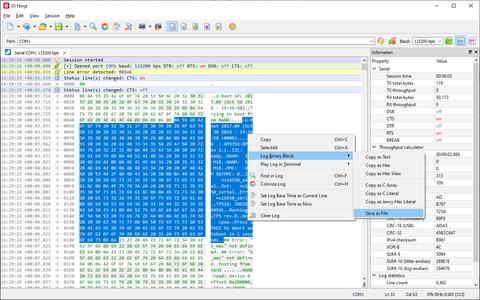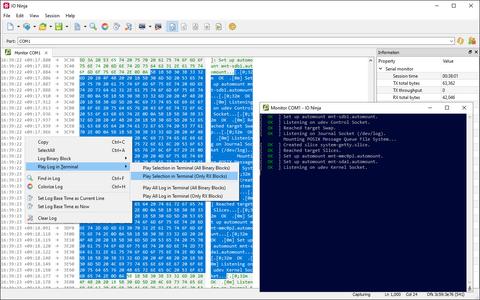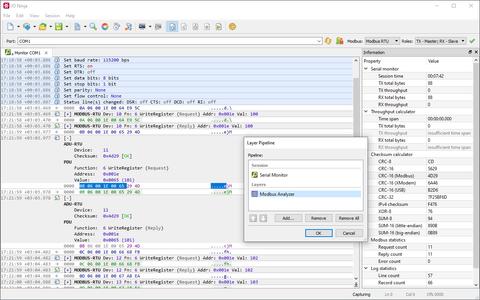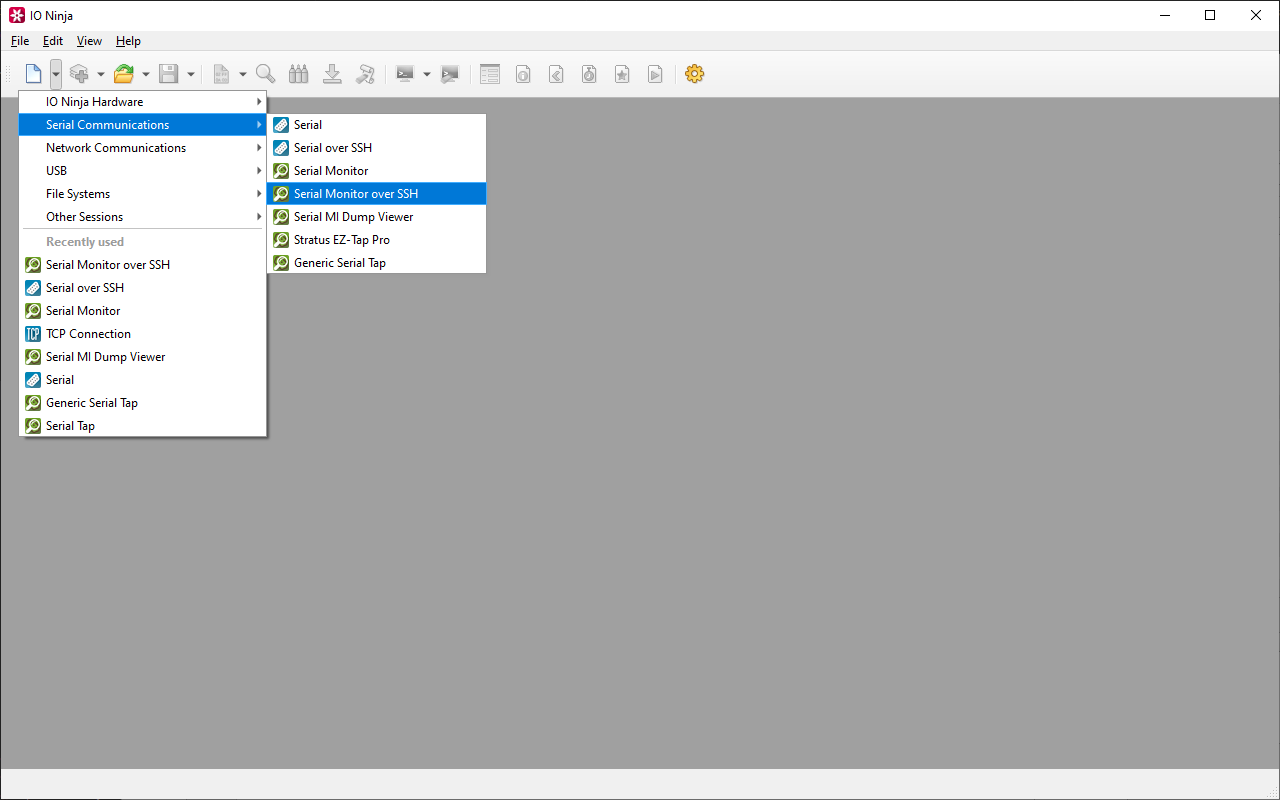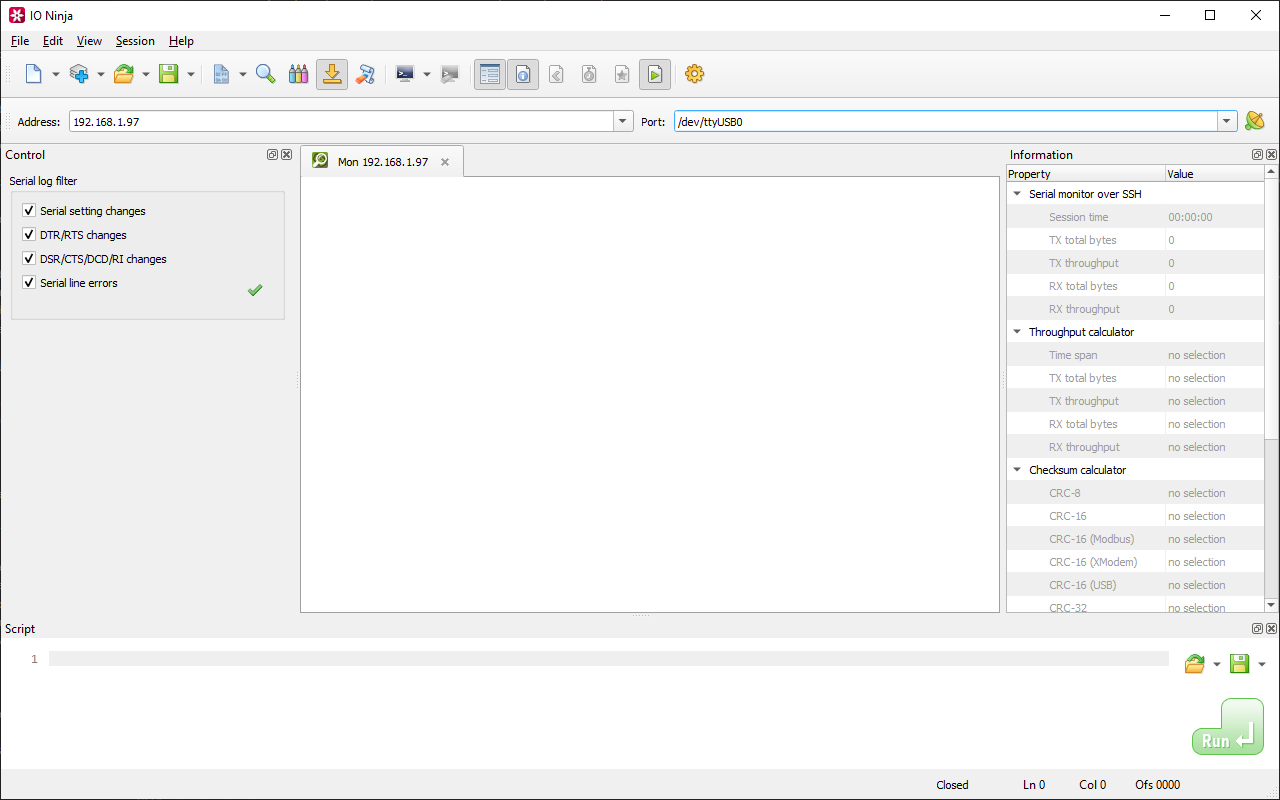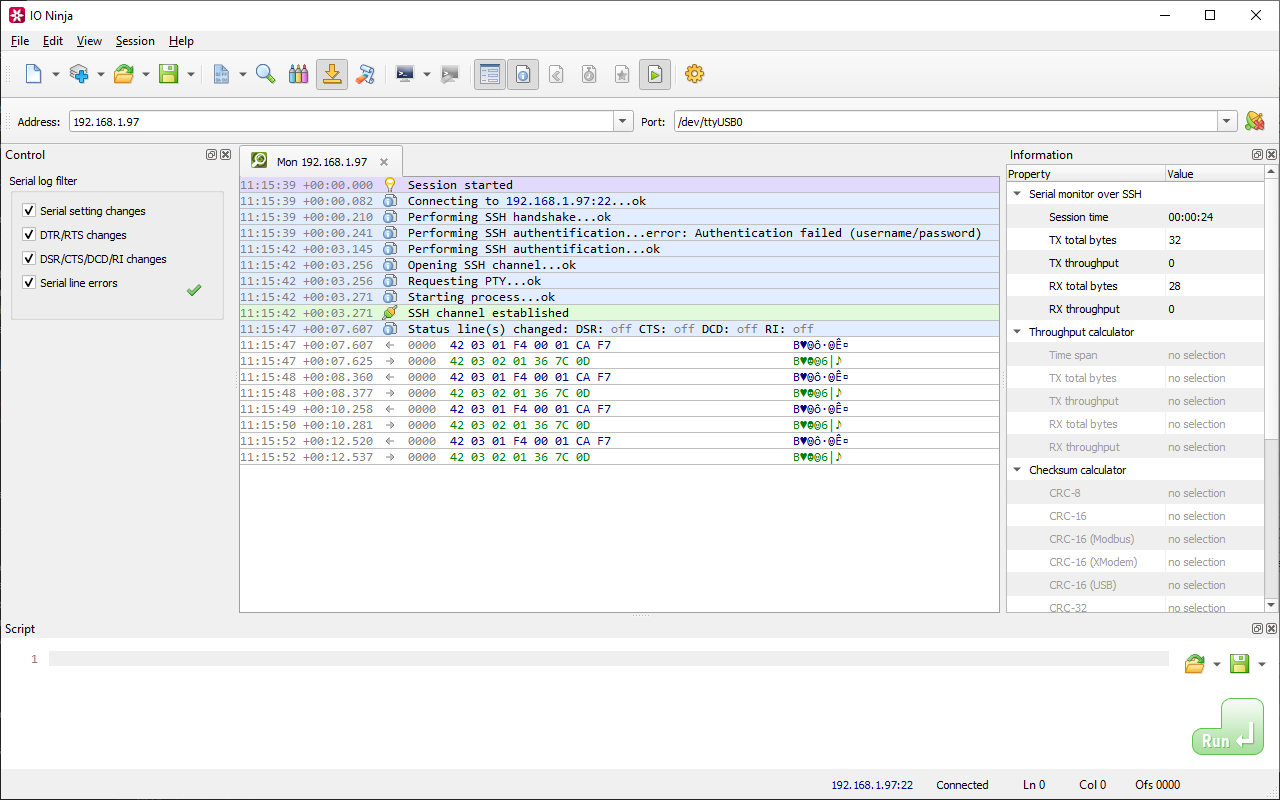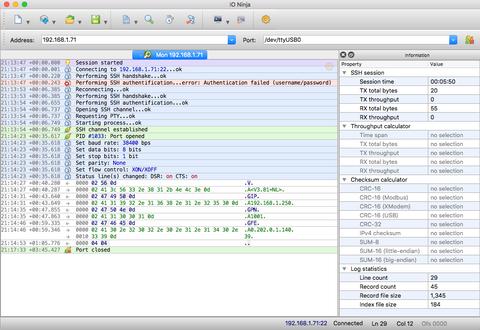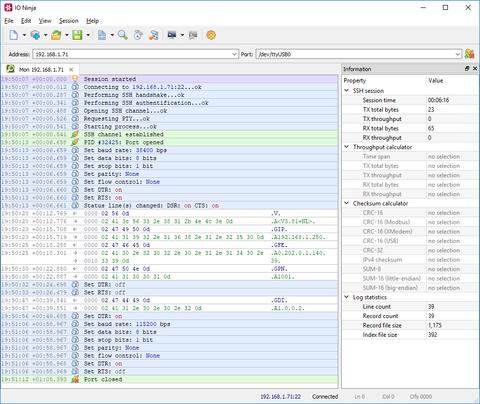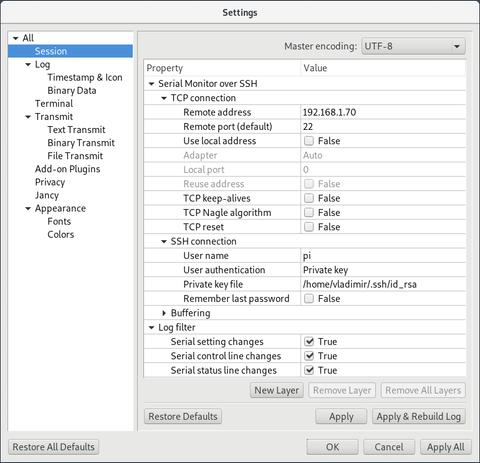Serial Monitor over SSH
The Serial Monitor over SSH plugin allows you to monitor all the serial ports activity initiated by applications on a remote machine. It's like running Serial Monitor, but instead of monitoring a local serial port, you will see requests from applications to serial ports of another machine. These requests include open, close, serial setting change, control/status line change and of course, the actual data flowing through the port.
How Does it Work?
The key component of monitors (such as Serial Monitor, Pipe Monitor, etc.) is the Device Monitor service. This service consists of a kernel-mode module intercepting requests from applications to the specified devices and a command-line utility called tdevmon used for configuration and terminal-mode monitoring.
Device Monitor service version 3.3.2 introduces a so-called machine interface in tdevmon — a special binary mode of output perfectly suited for efficient parsing and decoding. This is in contrast to the normal mode of output, which is human readable, but not as efficient when used in machine-to-machine communications.
For the Serial Monitor over SSH plugin to function properly, the target machine must have the Device Monitor service version 3.3.2 or above installed and available via PATH. Then it's possible to establish an SSH connection to the target machine, start the tdevmon process in machine interface mode remotely and then read and decode notifications from tdevmon over SSH.
Note, that the monitoring machine and the target machines do not need to be running the same OS — for example, it's possible to run IO Ninja and the Serial Monitor over SSH plugin on Windows or Mac OSX and then monitor serial ports on your Raspberry Pi.
Everything Serial Monitor Can Do, Now Over SSH!
Serial Monitor over SSH features all the great features as the Serial Monitor plugin:
"True" Serial Monitoring on Linux
Unlike many other so-called serial sniffers for Linux (that usually require you to redirect the IO streams of an application in order to monitor), our serial monitor intercepts calls between an application and the serial TTY kernel module, allowing direct monitoring of serial communications performed by applications on your Linux box.
Powerful & Beautiful Logging Engine
The Ninja Scroll logging engine is the heart of IO Ninja! It offers many unique and useful features you won't find in other serial monitors, such as interleaving binary data with informational messages for a clear timeline of events, switching between hex-view and plain-text view of binary data, a regex markup engine for highlighting data based on regular expressions, and many others!
View As X-Term
Serial Monitor is a non-intrusive sniffer and hence, doesn't allow transmission. However, you may want to know how the captured data looks in a terminal console.
IO Ninja features a fully compatible X-Term terminal view that allows you to render any portion of the captured data.
Just select a range of bytes and Play Selection In Terminal.
Modbus RTU
Modbus RTU (especially over RS-485) is widely used in industrial automation, so it's no wonder that IO Ninja features the Modbus Analyzer plugin for decoding Modbus frames. Attach it as a layer to your Serial Monitor session and enjoy the human-readable representation of Modbus commands and replies. The original data is complemented, not replaced — so nothing is lost.
Getting Started
This getting started guide is a condensed version of our full documentation, which we recommend reading in full.
Documentation
| Resource |
|---|
| Serial Monitor over SSH Documentation in the IO Ninja User Manual |
| Installation of Tibbo Device Monitor on Linux |
| Configuring Permissions in Tibbo Device Monitor on Linux |
See Also
| Plugin | Relevance |
|---|---|
| A hardware sniffer for monitoring RS232, RS485, and TTL-level UART comms. | |
| Makes modbus communication easy. | |
| Construct, send, receive, and analyze serial packets |