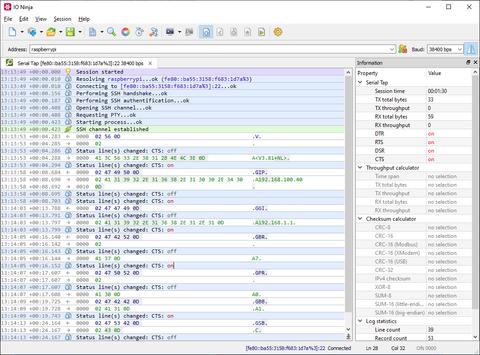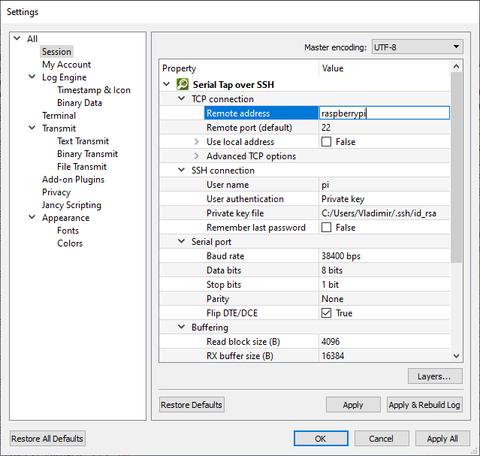Serial Tap over SSH
The originally intended way of using a Serial Tap for IO Ninja was to plug it into a USB port on your PC, start the Serial Tap plugin in IO Ninja, and then work with the attached tap normally. But what if the serial link you must inspect is at a site where it's not convenient to stay while capturing the serial data? What if it's in a distant facility, and you need to keep capturing data overnight?
Starting with version 5.1.0, IO Ninja comes with a dedicated tool called ioninja-hwc for controlling the IO Ninja hardware taps remotely.
Now, you can attach your Serial Tap to a headless Raspberry Pi (or other ARM-based Linux board with USB ports) and use this tap over SSH from another PC located wherever is convenient for you.
Please note that the remote machine must be configured to enable ioninja-hwc over SSH connections.
Refer to the following mini-guide for the instructions on how to do that.
Once ioninja-hwc on the remote machine is accessible over SSH, you can attach your Serial Tap to the machine just as you would your local PC.
You can now run IO Ninja on a PC located anywhere, start the Serial Tap over SSH plugin, connect to the remote machine, and capture data remotely over SSH just as if the tap is plugged directly into your PC!