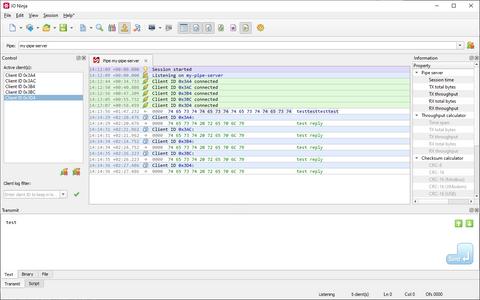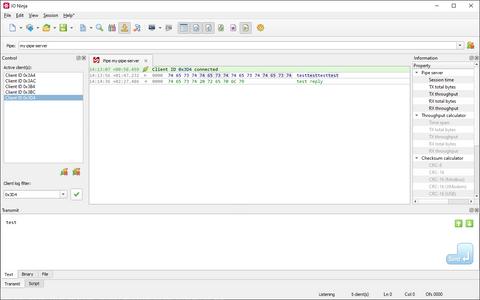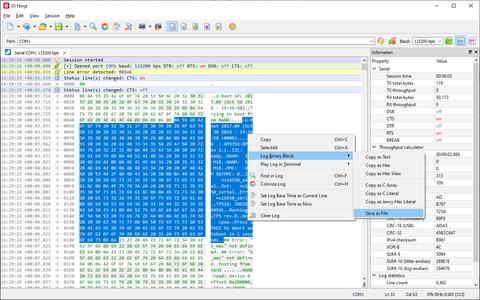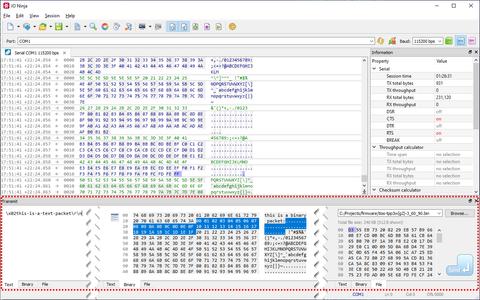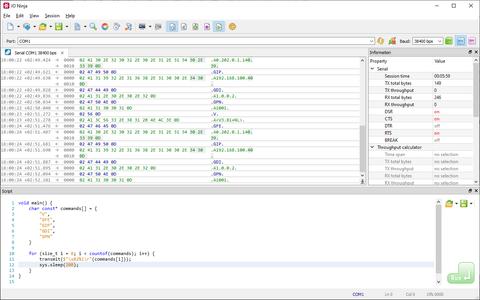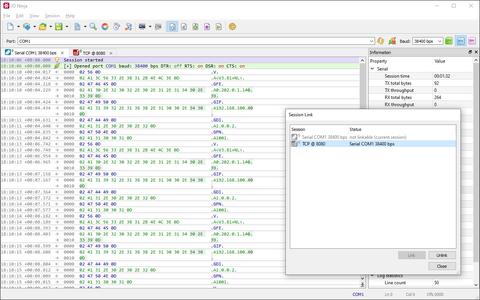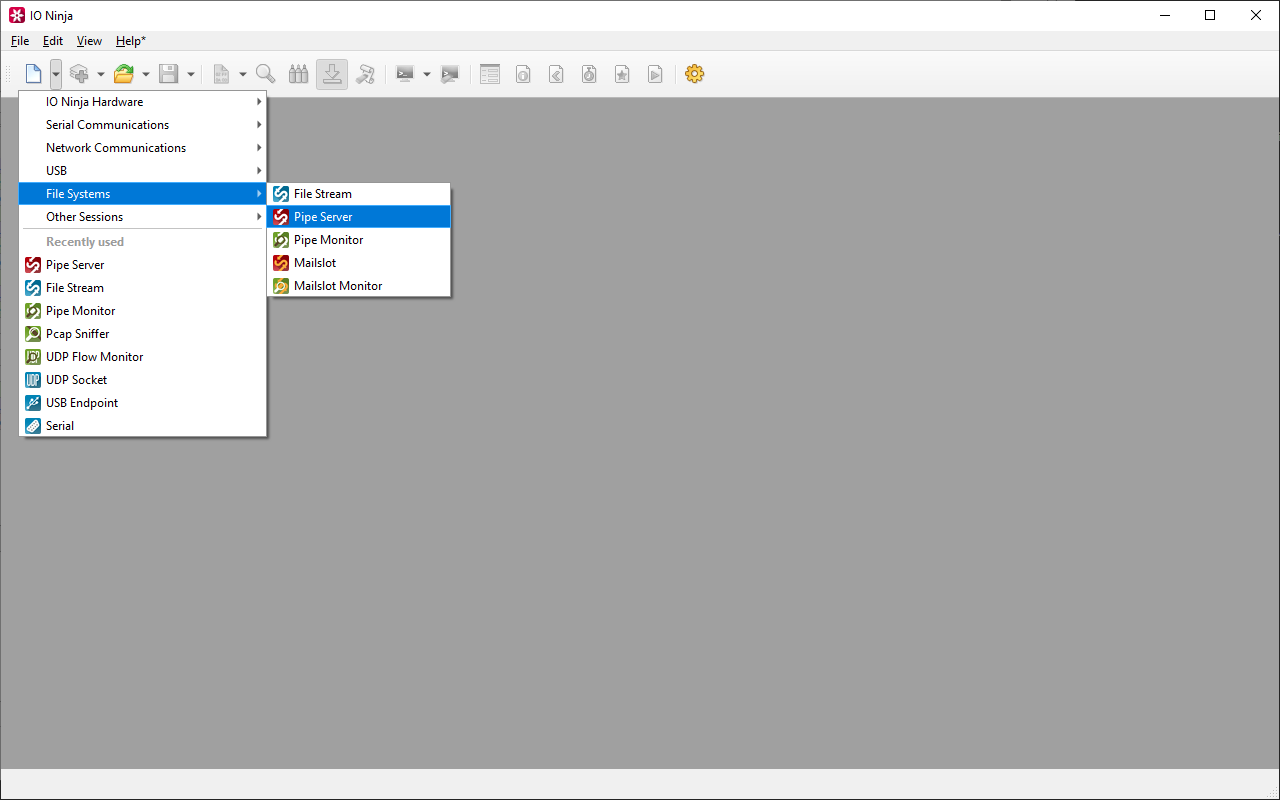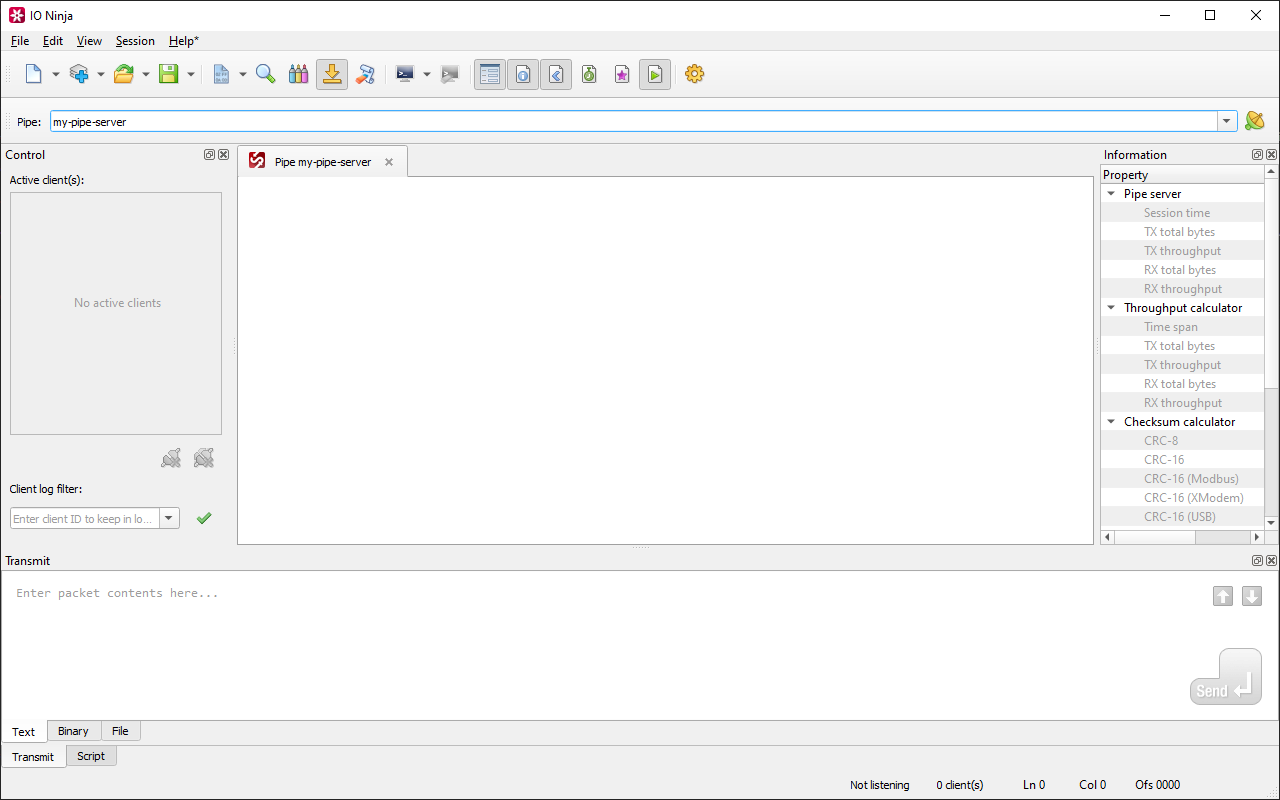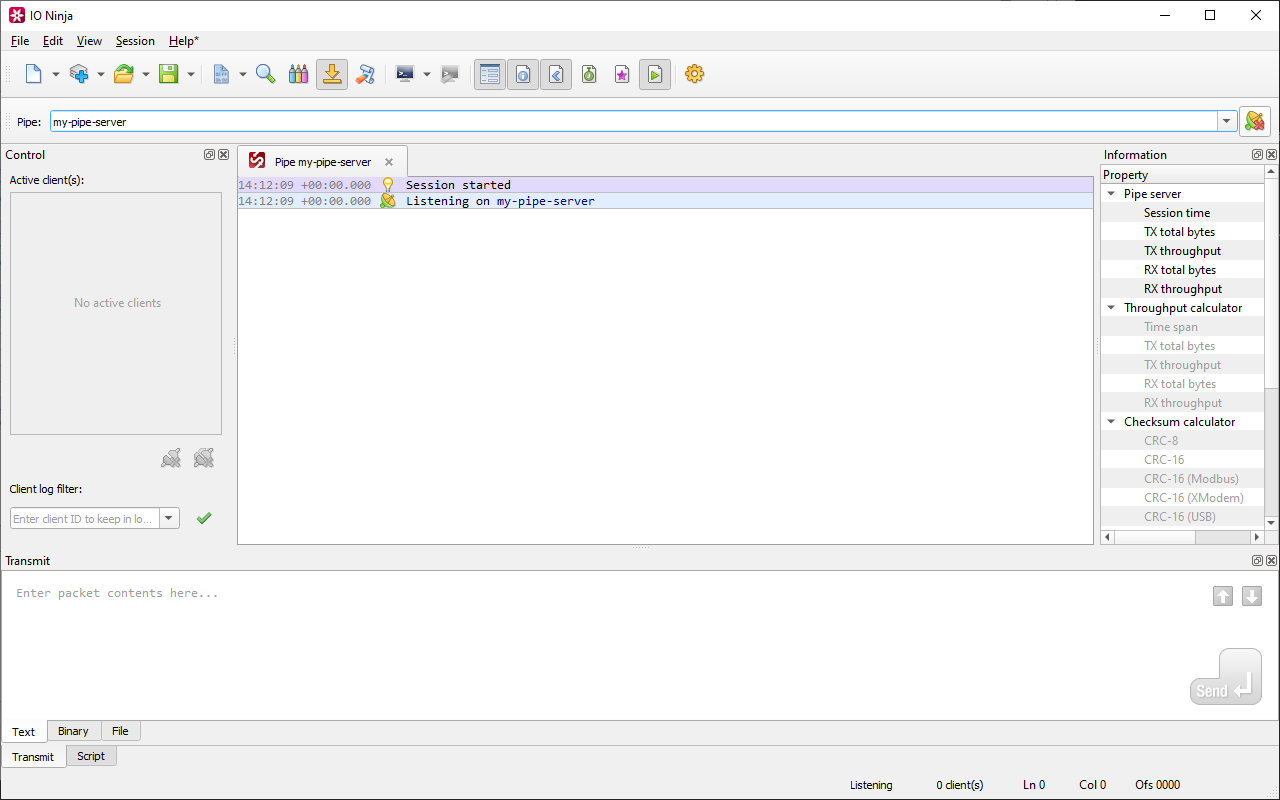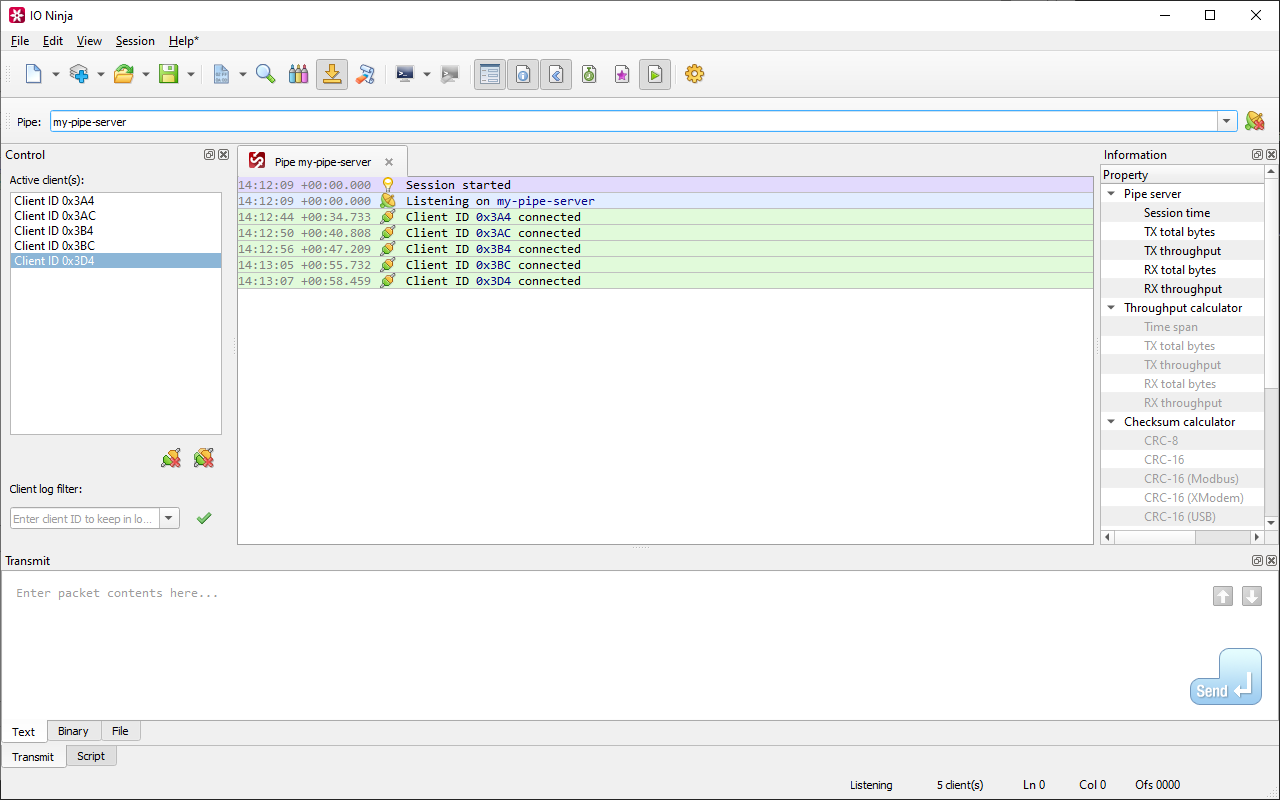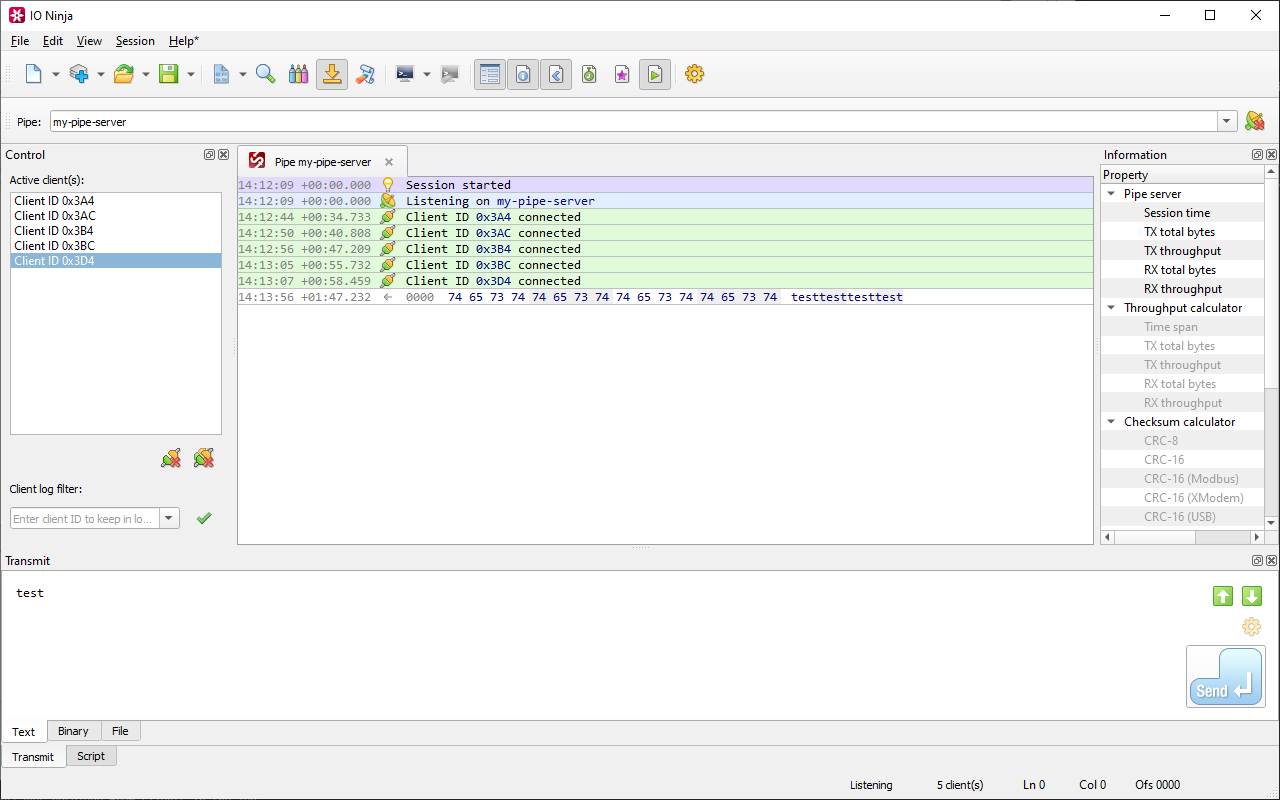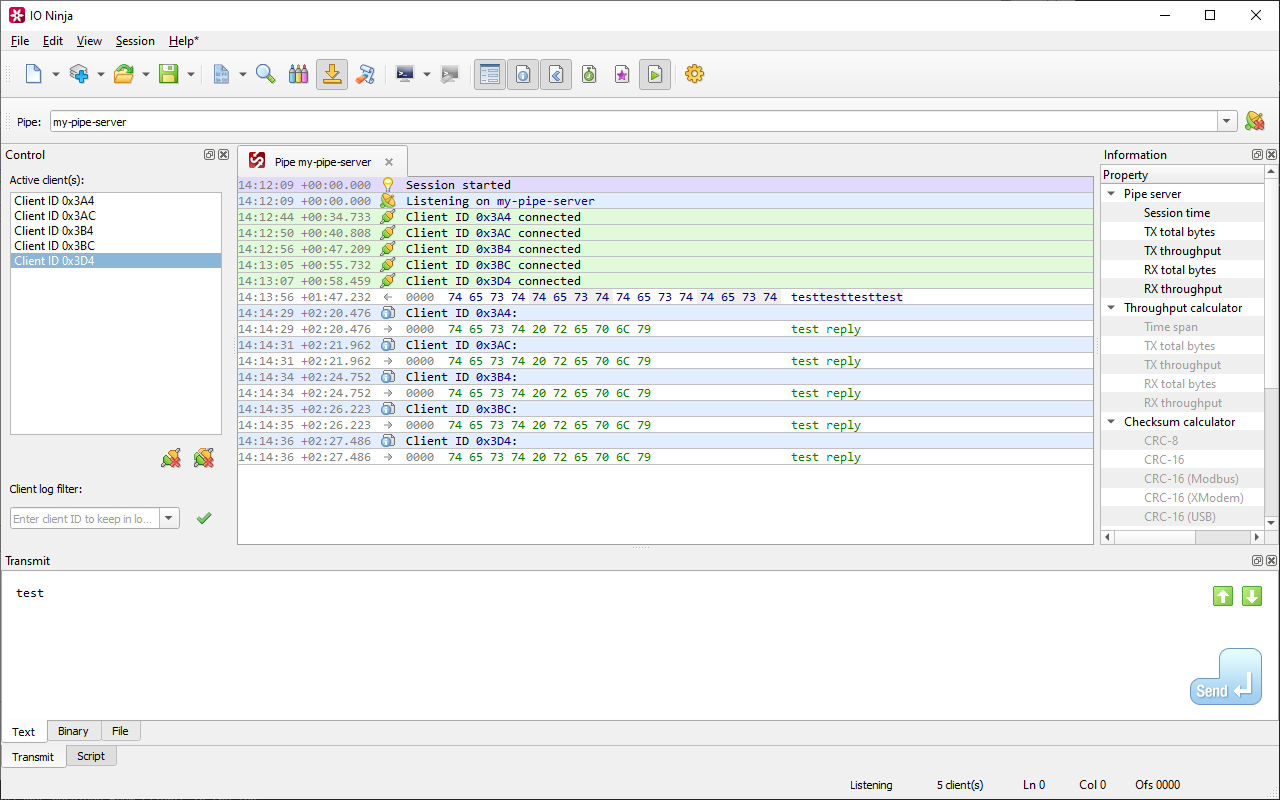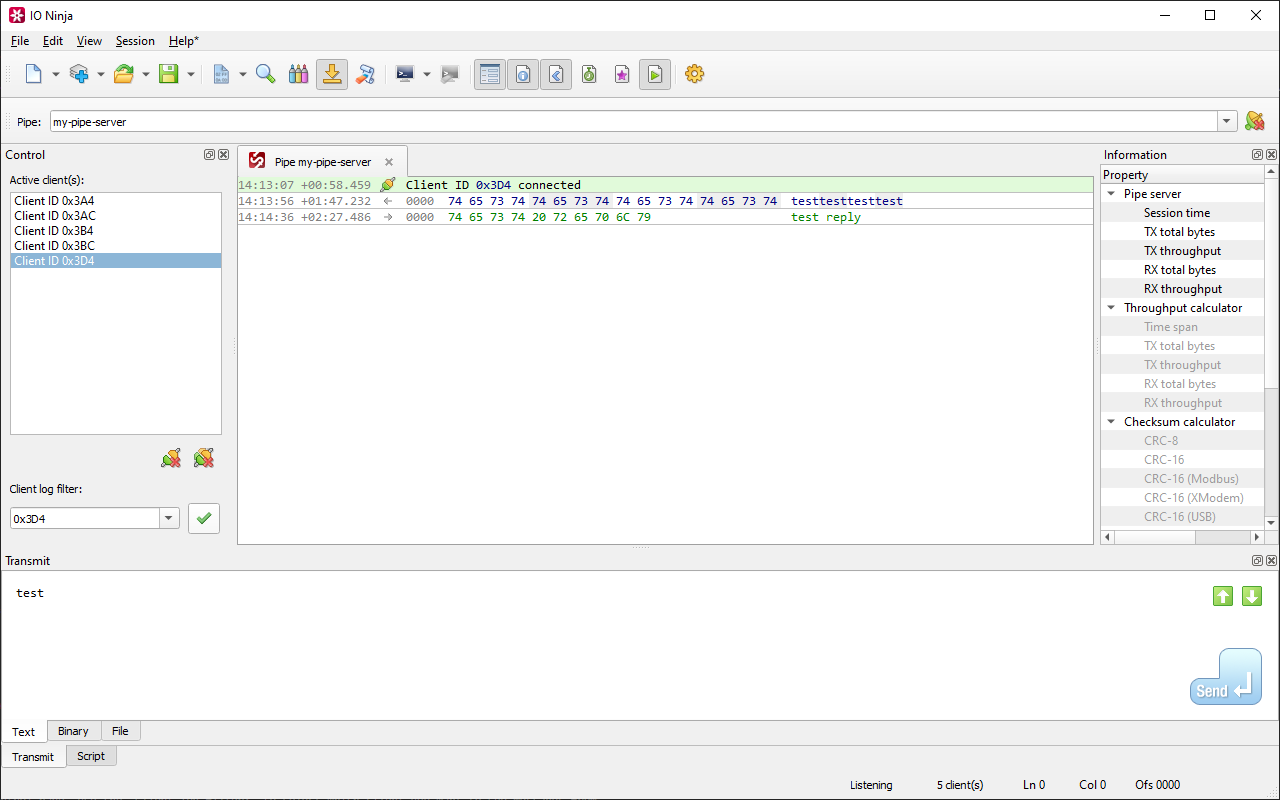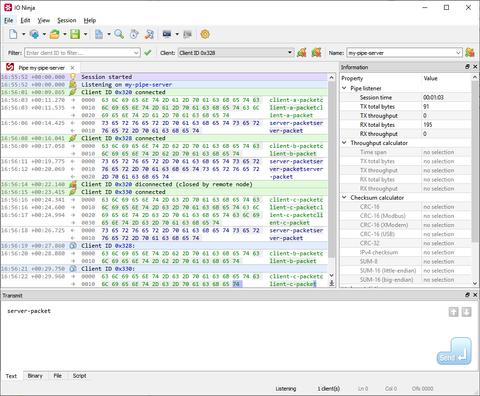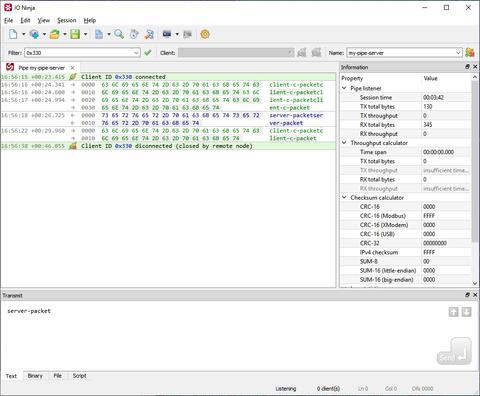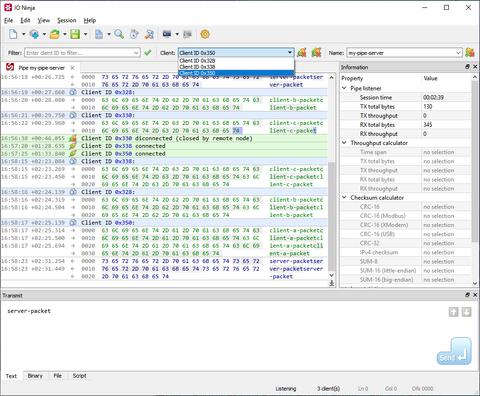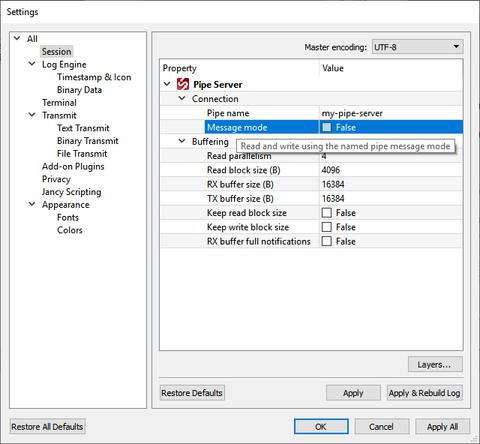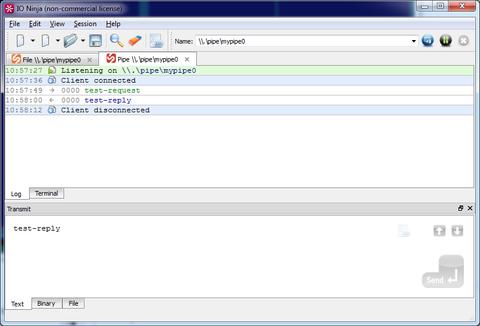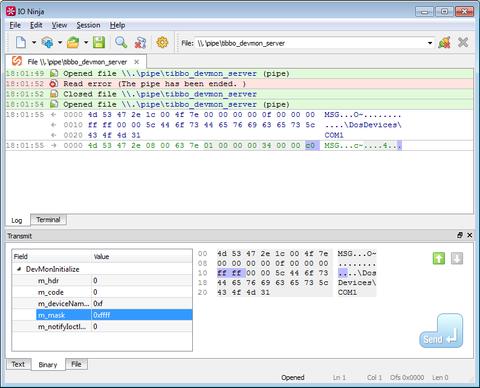Windows Named Pipe Server
OS: Windows
When developing with named pipes on Microsoft Windows, it can be difficult to set up reliable connections and diagnose communication problems between client and server applications. These tasks often add unnecessary overhead to development and testing. The Pipe Server plugin helps by providing a simple way to create a server-side named pipe that client applications can connect to. This makes it easier to test and debug named pipe communication without building a full server implementation.
What Makes Pipe Server so Great?
Multiple Concurrent Connections
The Pipe Server plugin is capable of accepting and maintaining multiple incoming connections simultaneously, allowing comprehensive testing of scenarios involving several client applications interacting concurrently. This is particularly useful in identifying potential concurrency issues, ensuring reliability and stability under realistic operational conditions where multiple clients might interact with the pipe server at the same time.
Client Selection and Interaction
Easily select specific connected clients to communicate with, providing precise control over testing interactions and client-specific troubleshooting.
Log Filtering
When working with multiple connections, logs can quickly become complicated. The Pipe Server plugin includes an effective log filtering feature, allowing you to focus exclusively on conversations with a particular client by hiding unrelated communications. This ensures clarity and streamlines the debugging process.
Powerful & Beautiful Logging Engine
The Ninja Scroll logging engine is the heart of IO Ninja! It offers many unique and useful features you won't find in other pipe servers, such as interleaving binary data with informational messages for a clear timeline of events, switching between hex-view and plain-text view of binary data, a regex markup engine for highlighting data based on regular expressions, and many others!
Versatile Transmission Facilities
IO Ninja features convenient and powerful tools for preparing pipe packets before transmission. We offer a plain text editor with support for C ESC-sequences to encode special characters, a modern Unicode-enabled hex editor, and a file transmit feature.
A history of recently transmitted pipe packets is maintained, and you can also build your own libraries of commonly used packets — then send those packets with a mouse click!
Scriptability
With the Script Pane, you can generate pipe packets programmatically, wait for and react to pipe events, and automatically reply to incoming data, etc.
For more complex binary packets, you can describe the structure and methods for updating checksums or other auto-calculated fields as a Packet Template, then conveniently fill in the fields in a property grid.
Redirect Anywhere
The Session Linking engine allows you to conveniently redirect pipe data over any other transport — TCP, UDP, SSL, etc. Start two sessions, configure relevant parameters on each one (e.g., local adapter and port on a TCP server), then click Link Sessions, and — Voila! From now on, all the data received on one end will be transmitted to the other.
Getting Started
Documentation
See Also
| Plugin | Relevance |
|---|---|
| Allows monitoring of pipe communications. | |
| Allows establishing pipe connections from the client side. |