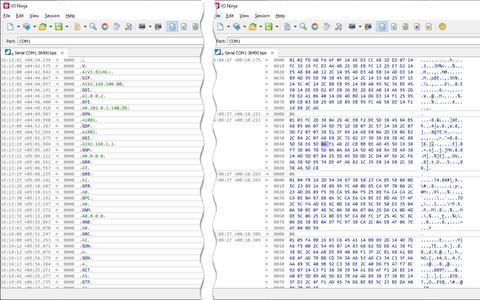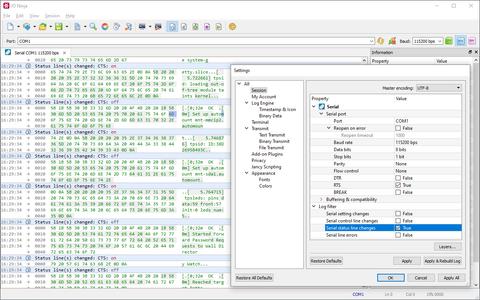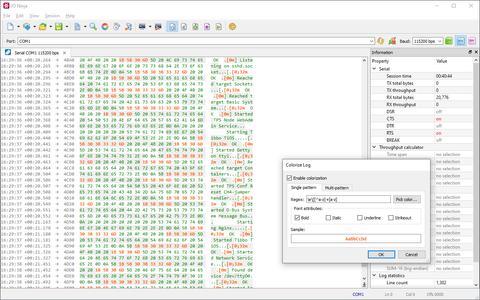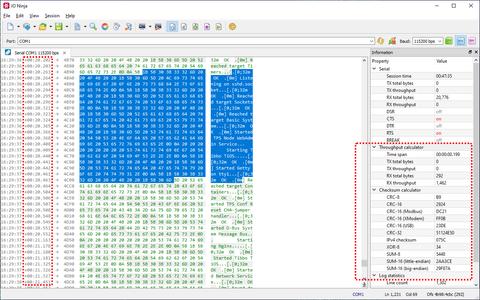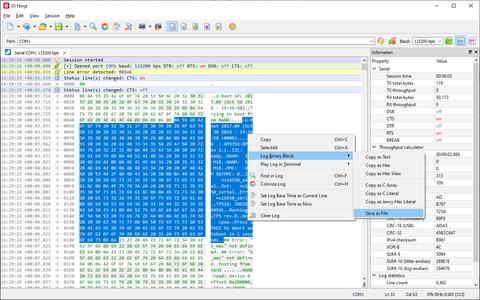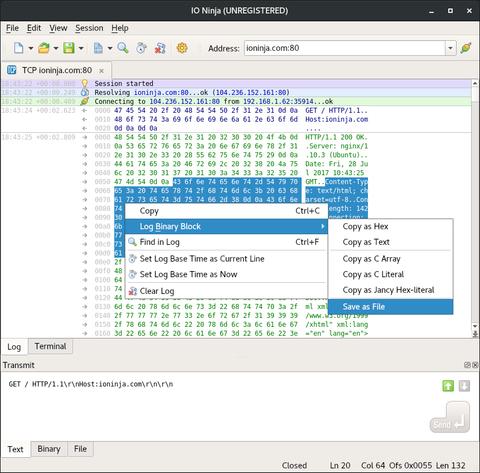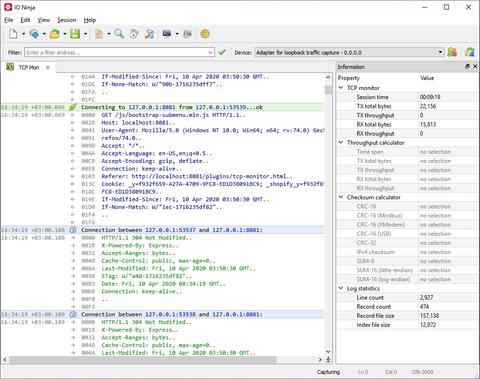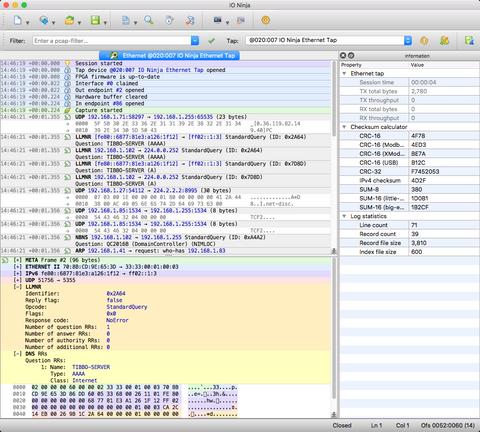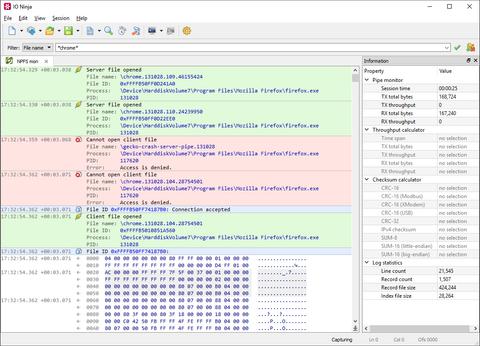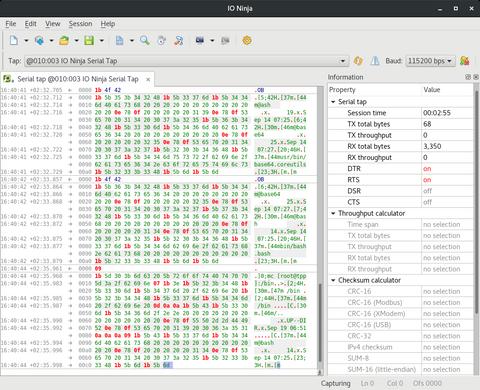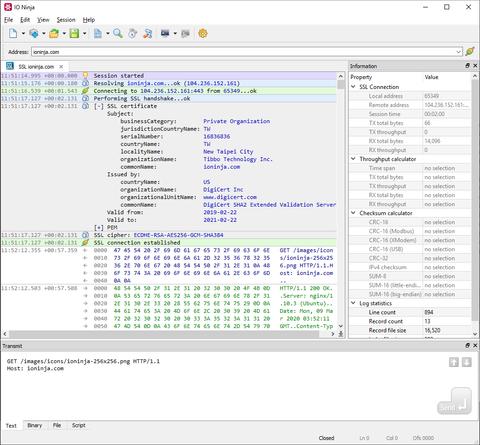Ninja Scroll Log Engine
Powerful, Beautiful, and Lightning-fast Logs!The Ninja Scroll logging engine has always been one of the standout features of IO Ninja. Not only is it visually stunning, but it also offers an array of unique, convenient, and incredibly powerful tools. Despite its robust capabilities, it remains lightning-fast and resource-efficient, unlike many other software products that can bog down your PC.
What Makes Ninja Scroll So Special?
Text vs Binary
Some protocols are text-based (e.g., Modbus ASCII), while others are binary (e.g., Modbus RTU). A plain text view is insufficient when dealing with unprintable characters, while a hex view can overwhelm you with unnecessary detail for text-based data streams.
IO Ninja excels at handling both types of data. You can choose the representation that best suits your needs and seamlessly switch between the two views whenever necessary.
Clear Timeline
Communication logs aren't just about incoming and outgoing data. They also include informational messages, such as status updates (e.g., CTS line changes), warnings (e.g., RX buffer overflows), and errors (e.g., failed connection attempts to 192.168.1.77:8081).
IO Ninja consolidates everything into a single continuous log sheet. Raw data bytes and informational messages are interleaved to provide a clear, chronological timeline of events.
Regex Markup
Too much data can be overwhelming, but IO Ninja helps you focus on what matters most by automatically highlighting data in the log based on regular expression (regex) patterns.
You can define multiple regex patterns and assign unique visual attributes to each. Best of all, this feature operates without any performance penalty. Whether you're highlighting one pattern or many, the speed remains the same. How cool is that?
Checksums, Throughputs, Time Differences
Many protocols rely on standard checksums (CRC-8, CRC-16, SUM-8, XOR-8) to ensure data integrity over lossy interfaces. IO Ninja calculates these checksums on the fly as you select data in the log, displaying the results neatly in a table.
Additionally, you'll gain access to other vital metrics like local throughputs, time differences, byte offsets, data block lengths, and more, all conveniently presented to enhance your analysis.
Flexible Copy Modes
Copying data from the log has never been easier. Whether you need it in text, hex, or C-array format, IO Ninja intelligently determines the most intuitive output based on your selection.
Prefer more control? Use the context menu to specify your desired copy format or save chunks of data directly to a file. The choice is yours!