Serial MI Dump Viewer
Serial MI Dump Viewer allows you to capture serial packets at any time, on any device, and then open them again for inspection and analysis in IO Ninja at any time.
Capturing on Linux
Prerequisites
Installing Tibbo Device Monitor
To capture on your device, Device Monitor must be installed.
See Installation of Tibbo Device Monitor on Linux for full instructions.
Identifying the Port
You will need to know what port your serial device is connected to.
Perform the following command:
dmesg --follow | grep -i tty
While the process is running, reconnect your device.
The terminal should print a new line, similar to this:
usb 1‑1.1: FIDI USB Serial Device converter now attached to ttyUSB0
In this case, the output indicates the port used is ttyUSB0, but yours may be different.
Initiating Capture
First ensure
tdevmon.kois running, by running the following command in the/share/tdevmon/src/lkmdirectory, which starts thetdevmon.koservice:
sudo insmod tdevmon.ko
Note
If you get the following error, tdevmon.ko is likely already running:
insmod: ERROR: could not insert module tdevmon.ko: File exists
If you encounter any other errors, please refer to Installation of Tibbo Device Monitor on Linux.
Begin capturing with the following command:
sudo tdevmon --mi --monitor /dev/ttyUSBS0 > ttyUSBS0-dump
Note
The above command is for serial connections on the ttyUSBS0 port. If your port is different, as identified earlier, you will need to alter your command. The ttyUSBS0-dump in the above command is the name of the file that will be created to store the serial dump, you may also wish to alter it. You can also remove the file name (> ttyUSBS0-dump in the above command) to print captured data directly in the terminal in a human-readable format, useful for quick debugging.
End the capture and save the file by pressing
ctrlandcat the same time.
Note
The dump file will be saved wherever you ran the previous command.
Capturing on Windows
Prerequisites
Installing Tibbo Device Monitor
To capture on your device, Device Monitor must be installed.
Note
See Installation of Tibbo Device Monitor on Windows for full instructions.
Initiating Capture
First ensure
tdevmonis running, by running the following command:
cd "C:\Program Files\Tibbo\DeviceMon 3\bin"
tdevmon.exe --stats
Note
If you get a response showing stats, shown below, then tdevmon is running properly.
tdevmonc.sys stats:
Total devices: 0
Connections: 0
Pending requests: 0
If you encounter any errors, please refer to Installation of Tibbo Device Monitor on Windows.
In the same directory, begin capturing with the following command:
tdevmon --mi --monitor com5 > com5-dump
Note
The above command is for serial connections on the com5 port. If your port is different, as identified earlier, you will need to alter your command. The com5-dump in the above command is the name of the file that will be created to store the serial dump, you may also wish to alter it. You can also remove the file name (> com5-dump in the above command) to print captured data directly in the terminal in a human-readable format, useful for quick debugging.
End the capture and save the file by pressing
ctrlandcat the same time.
Note
The dump file will be saved in the same directory you ran the previous command.
Opening the Dump File in IO Ninja
In IO Ninja, click “New Session” and select a new “Serial MI Dump Viewer” session.
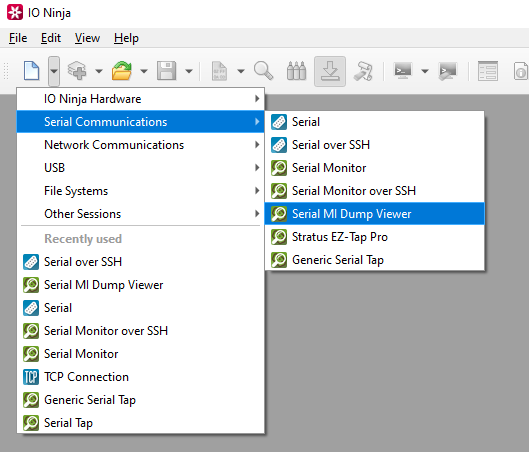
Open the previously captured dump file by clicking the “Browse” button.

Load the dump file by pressing the “Open” button.

View the serial packets as if you had captured them directly in IO Ninja.
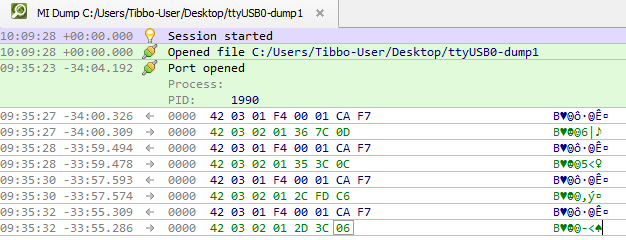
Settings
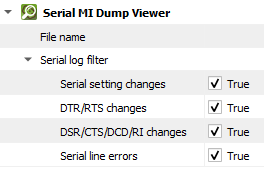
Setting |
Description |
Default |
|---|---|---|
File name |
The directory of the dump file. |
|
Serial setting changes |
Toggle notifications about serial setting (baud rate, data size, parity, stop bits, flow control) changes in the log. |
True |
DTR/RTS changes |
Toggle notifications about control line ( |
True |
DSR/CTS/DCD/RI changes |
Toggle notifications about status line ( |
True |
Serial line errors |
Toggle warning about serial line errors ( |
True |
Note
The “MI” in Serial MI Dump Viewer stands for Machine Interface.