DF1 Analyzer
DF1 Analyzer can be attached to any Serial session for analysis of DF1 communications.
Basic Setup
Ensure your serial device is connected to the computer that is running IO Ninja.
In IO Ninja, click the “New Session” dropdown and select a session type, e.g., “Serial”.
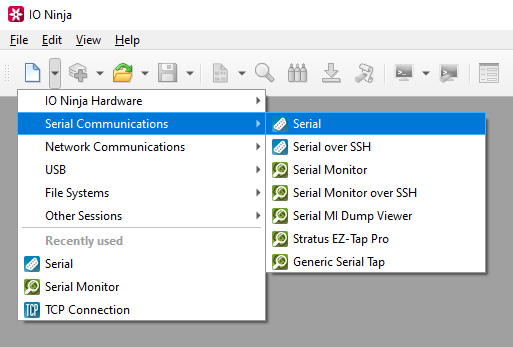
If not selected automatically, select your serial device from the “Port:” dropdown.
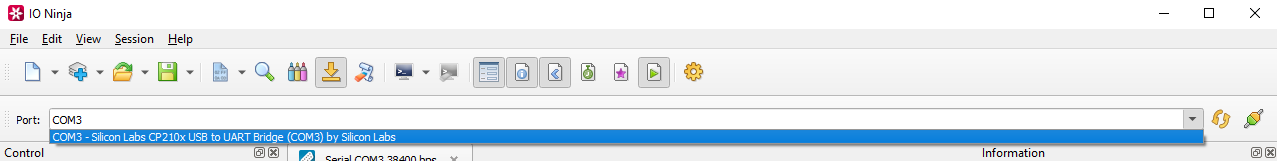
Open the port by clicking the “Open” button located to the right of the “Port:” dropdown.
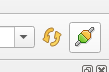
Click the “Layer Pipelines” dropdown and select “DF1 Analyzer”.
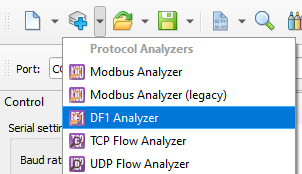
Analyze DF1 communications seamlessly inside your serial session.
Adjust settings as needed via the “Settings” button (see “Settings” section below for details).
Settings
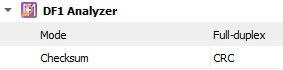
Setting |
Description |
Default |
|---|---|---|
Mode |
Select the DF1 duplexing mode. See available options. |
Full-duplex |
Checksum |
Select the DF1 checksum type. See available options. |
CRC |
Mode Options
Option |
Description |
|---|---|
Full-duplex |
Full-duplex communication allows simultaneous two-way data transmission. This means that both the sender and receiver can transmit and receive data at the same time without interfering with each other. |
Half-duplex |
Half-duplex communication supports two-way data transmission, but only one direction at a time. Devices must take turns transmitting and receiving. |
Checksum Options
Option |
Description |
|---|---|
BCC |
BCC is a simple form of checksum that uses a single 8-bit XOR operation on all bytes of the message. |
CRC |
CRC is a more advanced error-checking method that uses polynomial division to detect more complex errors in transmission. |