BACnet MS/TP Analyzer
BACnet (Building Automation and Control Network) is a protocol used in building automation networks. The BACnet MS/TP Analyzer layer plugin can be attached to any Serial stream session for analysis of BACnet MS/TP frames traveling between BACnet MS/TP master and slave(s).
Basic Setup
Ensure your serial device is connected to the computer that is running IO Ninja.
In IO Ninja, click the “New Session” dropdown and select a session type, e.g., “Serial”.
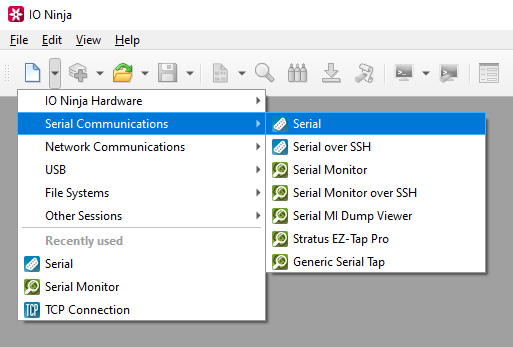
If not selected automatically, select your serial device from the “Port:” dropdown.
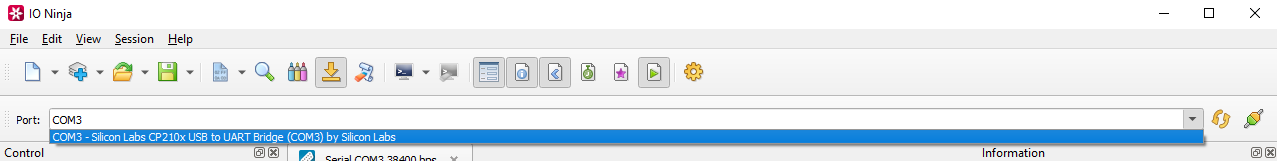
Open the port by clicking the “Open” button located to the right of the “Port:” dropdown.
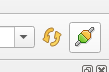
Click the “Layer Pipelines” dropdown and select “BACnet MS/TP Analyzer”.
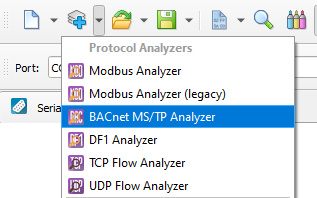
Analyze BACnet communications seamlessly inside your serial session.