Mailslot
In the Microsoft Windows environment, inter-process communication (IPC) is essential for enabling different applications or components to exchange data. One such method, the use of mailslots, provides a simple way for one-way messaging between processes. However, testing and debugging applications that rely on mailslot communications can be cumbersome. Developers often face limitations in simulating a proper mailslot server environment, making it difficult to verify that messages are being sent and received correctly. Without the right tools, identifying issues and ensuring message integrity becomes a significant hurdle. The Mailslot plugin enables creation of server-side mailslots for testing of client applications communication.
Basic Setup
In IO Ninja, click the “New Session” dropdown and select a new “Mailslot” session
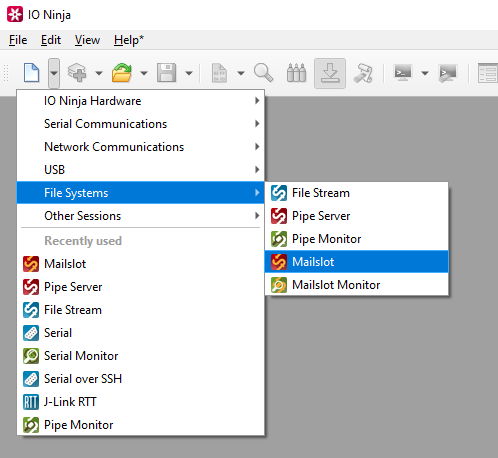
Enter a name for your mailslot server in the “Mailslot:” bar.
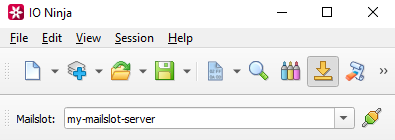
Note
The mailslot is in the following form: \\.\mailslot\my-mailslot-server. If \\.\mailslot\ is omitted, it will be added, so if you type my-mailslot-server, it will be \\.\mailslot\my-mailslot-server.
Click the “Open” button on the far right of the “Mailslot:” bar, and the mailslot server will start.

Note
The Mailslot plugin does not feature a “Transmit” bar, this is because unlike Pipe Server, the Mailslot plugin is read-only, therefore it can only receive messages– just like a real mailbox.
Adjust settings as needed via the “Settings” button (see “Settings” section below for details)
Settings
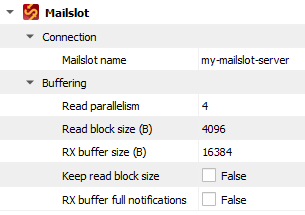
Setting |
Description |
Default |
|---|---|---|
Mailslot name |
Name of the mailslot server. |
|
Read parallelism |
Maximum number of read requests to submit to |
4 |
Read block size (B) |
The size of each individual read block submitted to |
4KB |
RX buffer size (B) |
The full size of the incoming data ( |
16KB |
Keep read block size |
Don’t merge read blocks in RX buffer. Incoming data blocks coming in quick succession can be merged together so that IO Ninja writes them to log as a whole. When this option is set to |
False |
RX buffer full notifications |
Toggle warnings in log about the incoming data ( |
False |