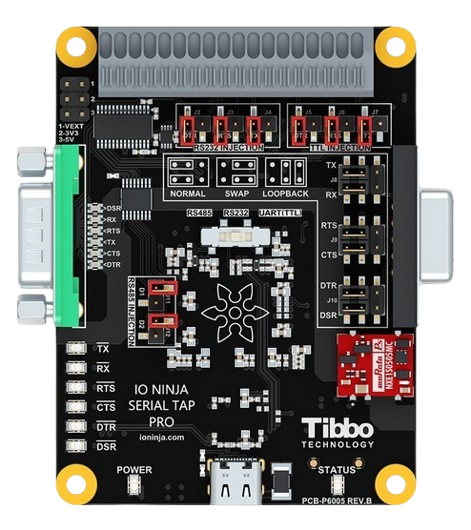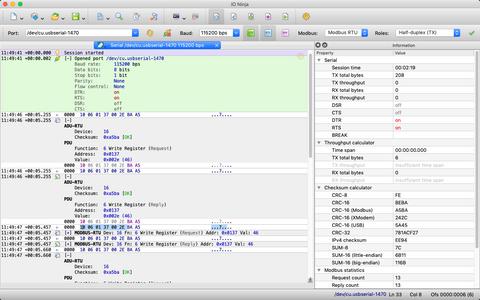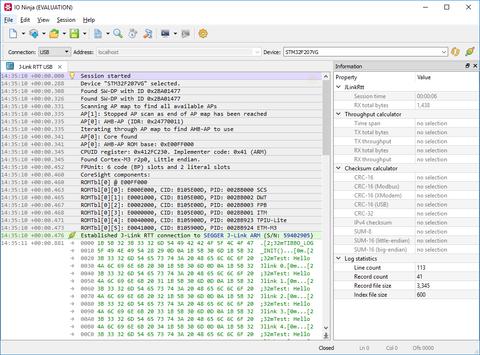Welcome to IO Ninja
Versatile Terminal, Sniffer, Protocol Analyzer
Offers a FREE evaluation of all features,
no credit card required.

IO Ninja is a professional all-in-one terminal emulator, sniffer, and protocol analyzer. It runs natively on Windows, Linux, and macOS.
IO Ninja works with most interfaces and protocols you might come across — all flavors of serial, network, USB, and others. Its powerful logging engine is beautiful and lightning-fast. The built-in scripting facilities allow you to generate packets programmatically, react to incoming events, and create non-standard protocol analyzers.
IO Ninja is your Swiss Army knife for debugging communications and a must-have tool for network security experts, system administrators, and everyone involved in network or systems programming.
IO Ninja Is Used At
We’re excited to unveil Serial Tap Pro, our next-generation hardware sniffer designed for RS232, RS485, and TTL-level UART communications!
What's New With Serial Tap Pro?
- Electrical IsolationFull galvanic isolation across all serial lines, protecting both your computer and the target device from ground loops, voltage spikes, and electrical noise.
- High Baud RatesBuilt for high-performance serial analysis and supports significantly higher baud rates. The tap can operate at up to 2.5 Mbps.
- Chronological Events with Microsecond PrecisionSerial Tap Pro records all serial traffic, data bytes, line state changes, and error conditions with microsecond-level timestamping to reflect their true sequence and timing.
- Support for 9-bit Data Frames9-bit format support makes the tap compatible with systems that have a 9th bit for addressing or control signaling, common with multidrop serial interfaces.
- RS485 Data Direction DetectionSerial Tap Pro sits in-line between two partitioned bus segments and detecting traffic direction, letting you identify the source of packets in real time.
- Packet InjectionSerial Tap Pro supports packet injection, turning the device into an all-in-one USB-to-serial adapter for emulation, fault injection, and automated testing.
What are you waiting for? Check out Serial Tap Pro now, and find out how it can replace ALL your existing USB-to-serial tools.
IO Ninja 5.8.0 is out!
Major update- Full support for the new Serial Tap Pro in the main app, scripts, and the Hardware ClientUnlock the full potential of the all-new Serial Tap Pro with this software update!
- Major contention optimization in the Ninja Scroll logging engineThis was crucial for certain data modes such as "separate bytes", and the "9-bit data mode" of Serial Tap Pro operating at high baud rates — but it also benefits all other plugins!
- Serial line change detection on macOSThis version introduces timely reports of serial line changes on macOS and other important serial compatibility updates.
- Numerous critical fixes and improvements in various modules
See also
- Serial Tap Pro documentation for hardware specifications and a comprehensive user guide
- changelog.txt for a detailed list of changes in IO Ninja 5.8.2
- Previous release announcements
Hardware Sniffers
We proudly present you the four hardware sniffers for IO Ninja. These devices are simple yet functional and convenient sniffers for asynchronous serial links (RS232, RS422, RS485, TTL-level UART), synchronous serial links (I2C, SPI), and Ethernet.
Hardware sniffers DO NOT require a subscription or any paid capabilities! Plugins for IO Ninja hardware are always ENABLED and can be used under any IO Ninja account (includuing GUEST).
Interfaces, Transports, Protocols
Serial
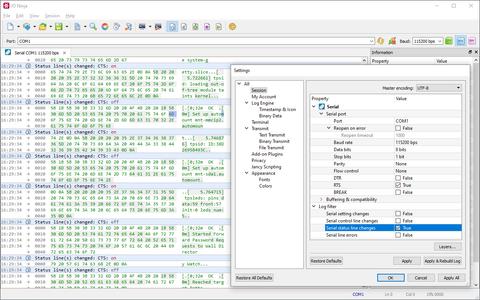
Serial remains one of the most widely used interfaces in IoT and industrial automation. IO Ninja provides you with a rich toolset for debugging serial communications.
Ethernet
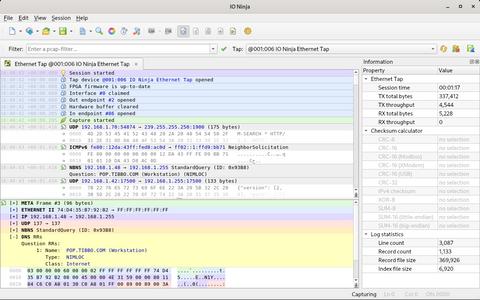
Hardware and software Ethernet sniffers in IO Ninja shine at the live reconstruction of TCP & UDP data streams. We also provide full interoperability with the industry leader in packet capture — Wireshark.
I2C & SPI
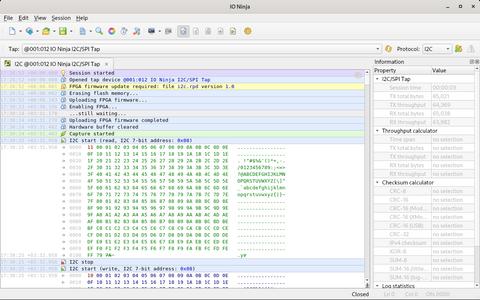
Our hardware sniffer for I²C/SPI will give you the most convenient and easy-to-follow data view of I²C and SPI data streams. It works better than logic analyzers when you are interested in high-level data rather than low-level signal details.
TCP
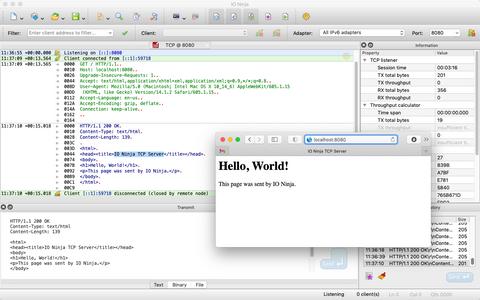
TCP is rightfully called the language of the Internet. IO Ninja turns you into a professional linguist in this department.
UDP
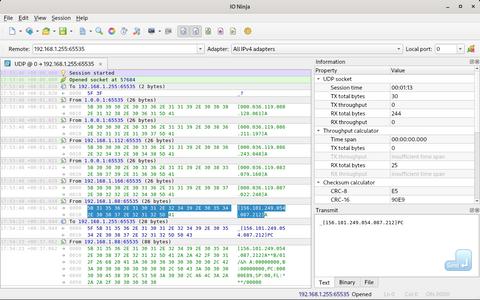
As a transport UDP doesn't provide the convenience and guarantees of TCP. Nevertheless, UDP has its undisputed domain of application. With IO Ninja, you have all the necessary tools to troubleshoot connectionless UDP communications.
SSL
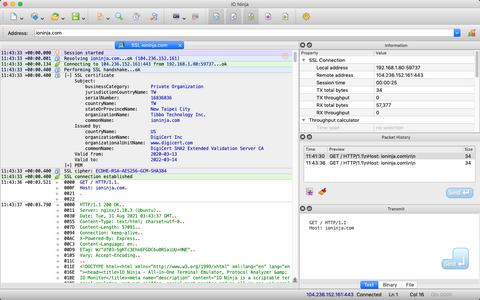
SSL is the transport of the modern Web. IO Ninja gives you powerful terminals to work on both the client and server sides of SSL connections.
SSH
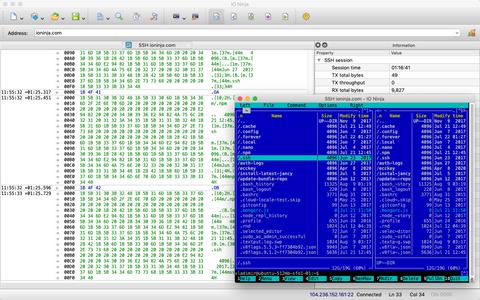
Whenever you talk to a remote Linux box, you need SSH — so, of course, there's a convenient SSH terminal in IO Ninja.
WebSockets
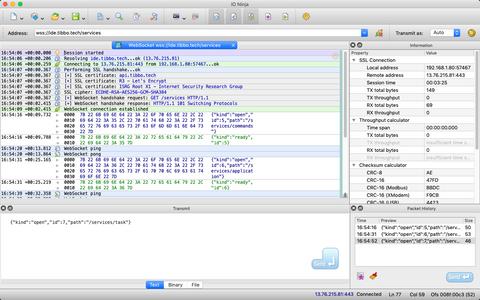
WebSockets are widely used in Web applications nowadays. IO Ninja features both client and server-side terminals to help debug your next WebSocket application.
Pipes
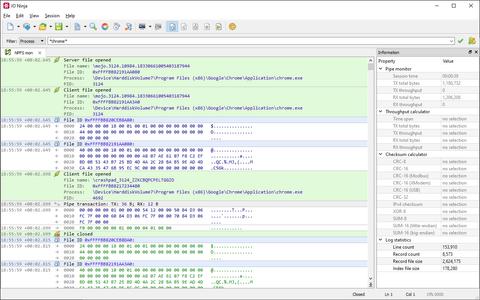
Named and anonymous pipes are important methods of inter-process communications (IPC). IO Ninja provides unique tools for pipe traffic generation and analysis. A must-have for CompuSec researchers!
USB & HID
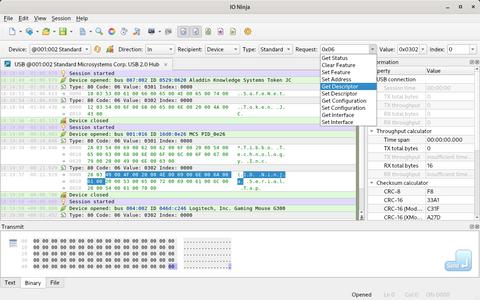
We proudly present the low-level USB endpoint terminals and monitors — indispensable tools when developing or analyzing USB devices. There're also specialized tools for HID (Human Interface Devices such as keyboards, mices, joysticks, etc.)
Why You Should Use IO Ninja
Text vs Binary
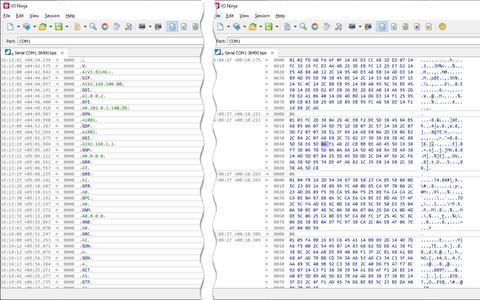
Some protocols are text-based, and some are binary. Choose the representation that works best in each particular case and switch between the two kinds of data views any time you want.
Clear Timeline
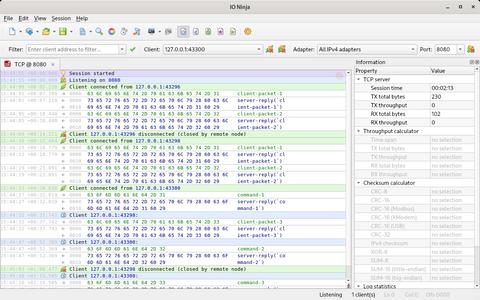
Communications consist of more than just incoming and outgoing data — there are all kinds of other events (connect, disconnect, error, etc.) IO Ninja records everything in a single continuous log sheet to give you a clear timeline of events.
Log Regex Markup
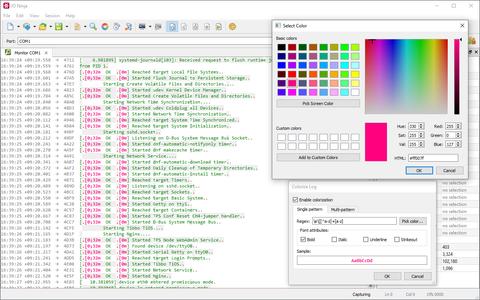
Having too much information before your eyes can be counterproductive. Give yourself some visual aids by marking the log up with colors and packet delimiters — based on regular expression patterns.
Checksum Calculator
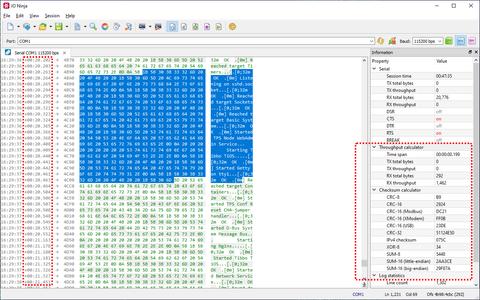
Many protocols use checksums to verify the integrity of data. IO Ninja calculates all standard checksums on the fly as you select data in the log, then conveniently displays the results in a table together with local throughputs, time differences, byte offsets, etc.
Multiple Copy Modes
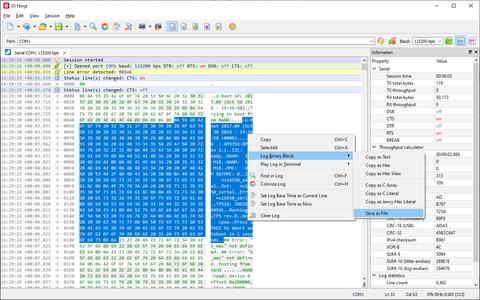
Copy data from the log any way you want — as text, hex, C-array, etc.
IO Ninja is smart and can guess what you want from the selection pattern so that a simple Ctrl+C always yields intuitive results.
Terminal Emulator
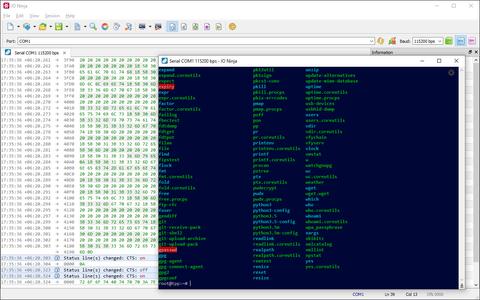
Sometimes, all you want is the classic terminal rendition of the incoming data. IO Ninja features a fully compatible X-Term terminal view to let you work with remote Linux boxes normally.
Transmission Facilities
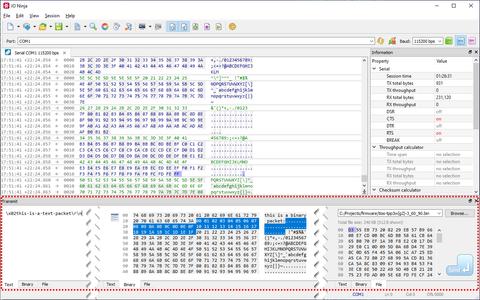
IO Ninja features convenient and powerful tools for preparing packets before transmission. There's a plain text editor, a modern hex editor, and a file transmit facility — choose what works best.
Packet Templates
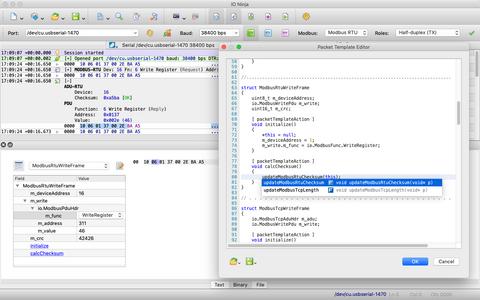
Even with a good hex editor, encoding fields of a binary packet by hand is hard and error-prone. With the Packet Template engine, you describe the packet structure in a C-like language, then conveniently edit your packet in the property grid.
Packet Library
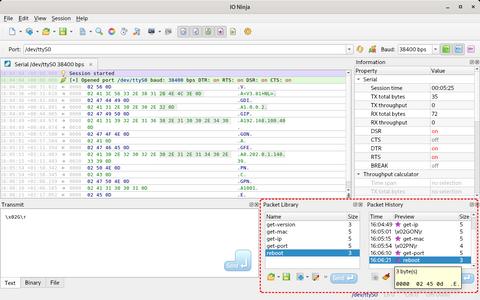
Every time you transmit a packet, it goes to the Packet History pane. Re-transmit any packet with a double click, assign mnemonic names to packets, and build libraries of packets used in your line of work.
Redirect Anything
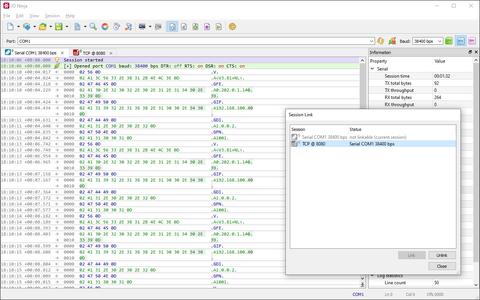
The Session Linking engine lets you redirect anything to anything — Serial ⇆ TCP, UDP ⇆ SSL, SSH ⇆ WebSocket, etc. Start and configure two sessions, then click Link Sessions, and voila! All the data will be propagated from one session to the other.
Scriptable
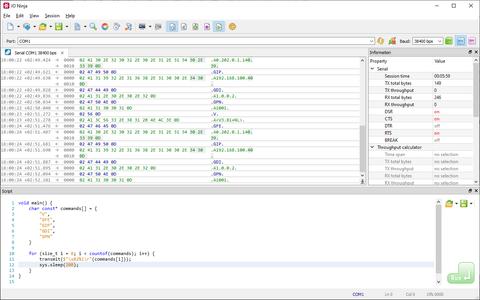
Sometimes you need to automate your testing routine. With the Script Pane, you can generate packets programmatically, wait for and react to events, automatically respond to incoming packets, etc.
Extensible Arch
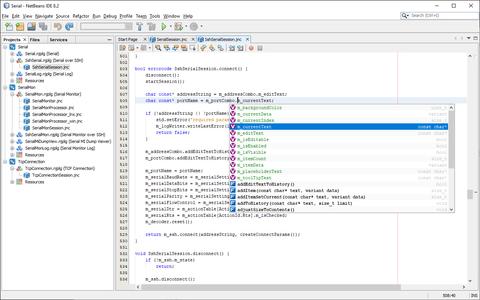
IO Ninja is highly modular, and all the plugins are open-source. See how they are implemented, modify any to your liking, or build something completely new. To make things convenient, do it with the code-assisting IDE that we use ourselves!