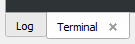Terminal Emulator
IO Ninja’s Terminal Emulator provides an X-Term compatible interface designed for users who need a classic terminal view alongside advanced data logging. Whether you’re accessing an embedded Linux system via serial or SSH, the terminal view gives you real-time insight into the data stream and even supports ANSI and X-Term control sequence emulation. Unique features include the ability to inspect these control sequences directly, making it easier to debug terminal interactions, and a powerful replay function that lets you re-render captured byte blocks to observe exactly how control codes are processed. The terminal can be used in tandem with the main log view—either docked or in a separate window—allowing for flexible monitoring and a seamless workflow depending on your task. Terminal Emulator works for any session that provides an RX data stream.
Enabling Terminal Emulator
In a compatible session, click the “Show Terminal” button.

Note
You can also click the dropdown directly to the right of to the “Show Terminal” button to choose whether you want to open the Terminal Emulator in floating or tabbed mode.
Switching Between Log and Terminal
If you are using Terminal Emulator in tabbed mode, you can switch between the log and the terminal by clicking the “Log” and “Terminal” tab buttons at the bottom of the session window.