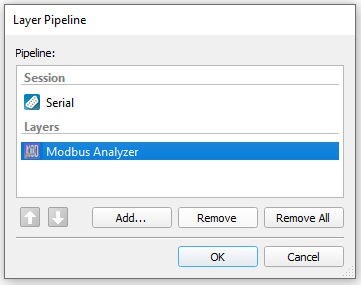Layers
In IO Ninja, a layer is a lightweight plugin that attaches to an existing session plugin to extend its functionality without the need to re-implement the transport logic. While session plugins handle the core responsibilities like managing IO, UI, and log structure, layers build on top of these sessions, allowing developers to add features such as protocol analyzers, emulators, custom UI components, and log filtering or transformation tools. Layers can observe and act on log records, transmit data through the underlying session, and even decode and highlight application-level messages—making them ideal for creating flexible tools like Modbus analyzers or XModem file transfer utilities that work across different transports, all without rewriting the transport layer.
Attaching a Layer
In an existing session, click the “Layer Pipeline” dropdown and select a layer.
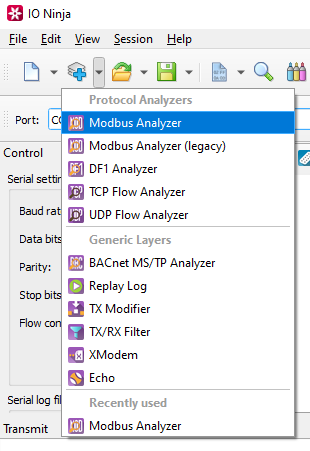
Watch as new features are added to your session.
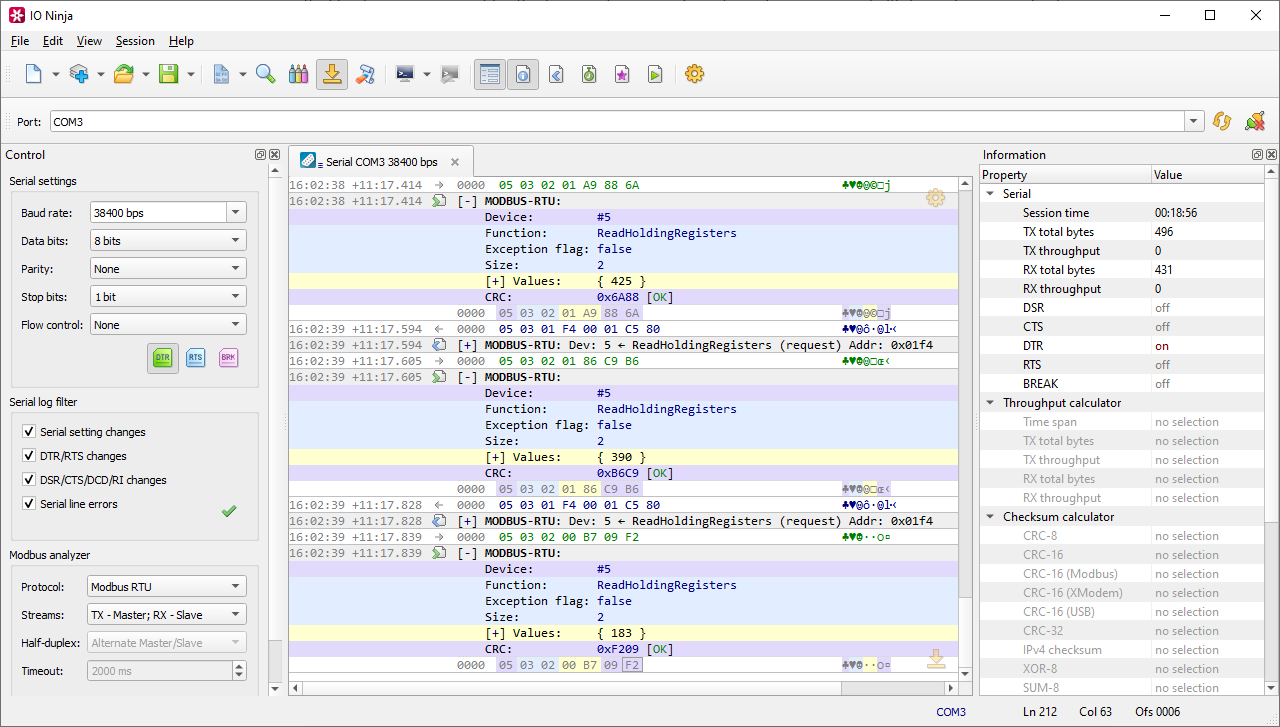
Removing a Layer
Click the “Layer Pipeline” button to open the “Layer Pipeline” window.

Select the layer you want to remove and press the “Remove” button.