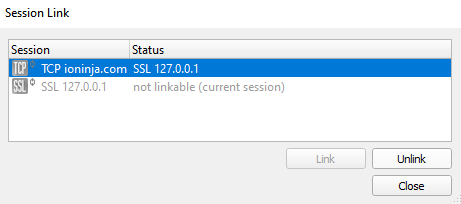Session Linking
Session Linking is a feature that transforms IO Ninja into a universal proxy. For instance, you can create a TCP server to network-enable an attached serial device, redirect UDP packets over a secure SSL connection, write incoming data streams to a file, and more.
Linking a Session
Whilst the source session is open, click “Session” and then “Link Sessions” from the toolbar.
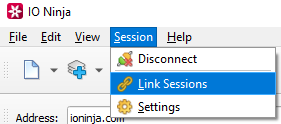
In the Session Linking window, click on the target session, and press “Link”.
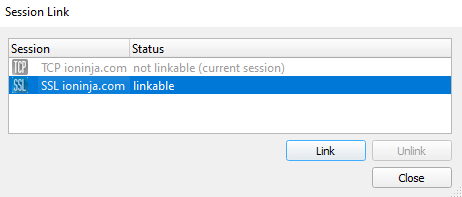
Send a packet in the source session, and watch as responses show up in the target session’s log.
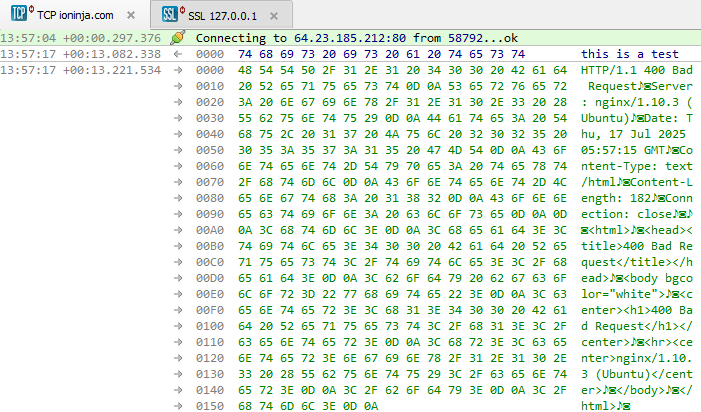
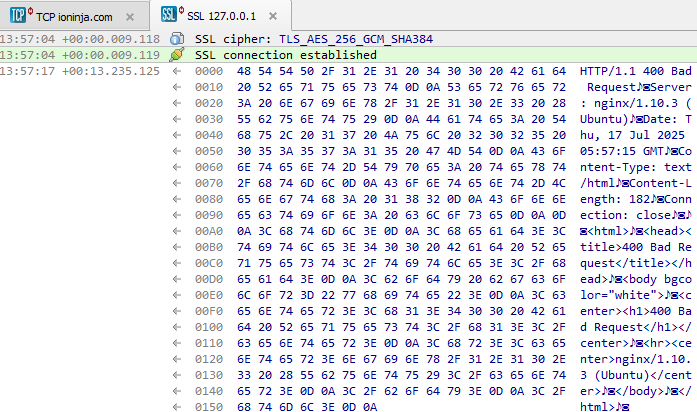
Unlinking a Session
Click “Session” and then “Link Sessions” from the toolbar.
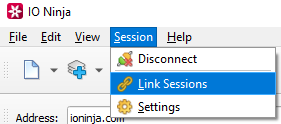
In the Session Linking window, click on either linked session, and press “Unlink”.