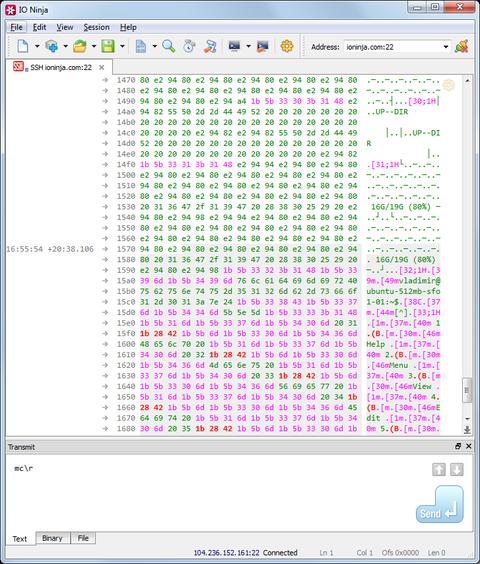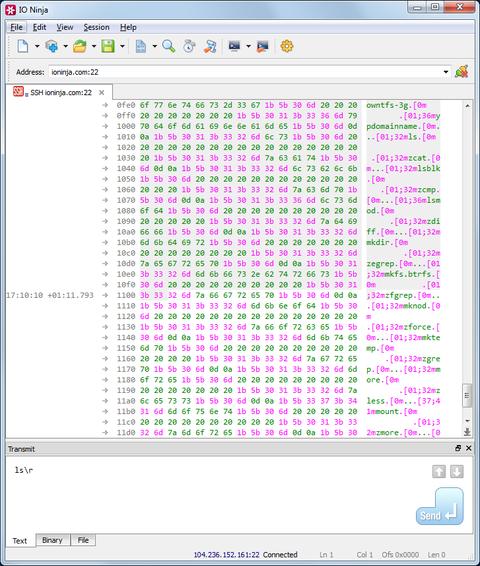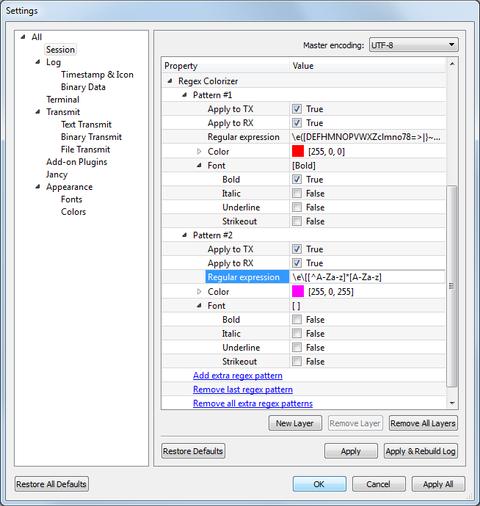Regex Colorizer, TX and RX
The Regex Colorizer layer plugin can be attached to any stream session for highlighting regex-based patterns in TX and RX data streams.
To create a new highlighting rule:
- Go to
Settings -> Session -> Regex Colorizer - Write a pattern-describing regular expression
- Select which streams to apply it to (
TX,RX, or both) - Choose color and font attributes
- Hit
OK— and it's done!
The pattern will be found and highlighted even when it spans across multiple inter-packet boundaries. Note, that normally the pattern will be searched for in upcoming data only. To colorize all existing log records, please click Apply and rebuild log.
You can add as many extra highlighting rules as you want — with no performance drop! Think about this: colorizing many patterns is as fast as colorizing just one — isn't that cool?! All your patterns will be compiled into a single DFA to avoid any additional performance cost.
Also, it's always possible to remove the Regex Colorizer layer and get back to the raw, unprocessed data streams.