TX/RX Filter
The TX/RX Filter plugin is a very simple filter layer, it allows excluding TX or RX data streams from the log. This functionality comes extremely handy when local echo clutters the log view.
Basic Setup
In any session you want to filter, attach “TX/RX Filter” via the “Layer Pipeline” dropdown.
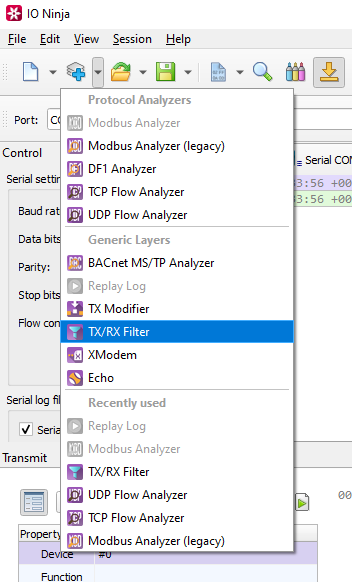
In the “Settings” menu, select or unselect the “Show TX” and “Show RX” checkboxes.
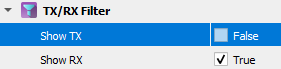
All subsequent logs will be filtered according to yours settings. Existing logs will not be filtered.
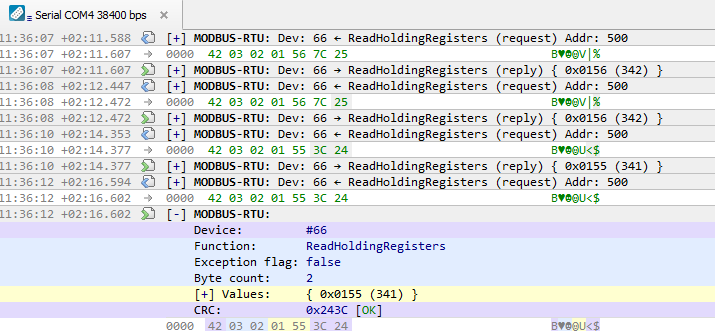
Settings
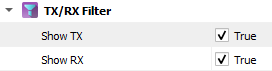
Setting |
Description |
Default |
|---|---|---|
Show TX |
Whether or not to show |
True |
Show RX |
Whether or not to show |
True |