Replay Log
Replay Log replays TX/RX records from a previously recorded log, with respect to timestamps, allowing playback of commands while preserving time intervals between packets.
Basic Setup
In a session you want to repeat, right click on the log, press “Save Log…” and save anywhere.
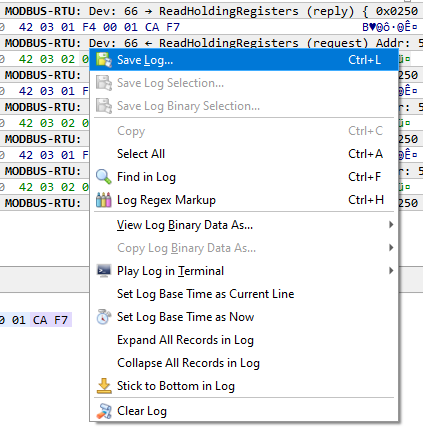
In any other session, attach the “Replay Log” layer via the “Layer Pipeline” dropdown.
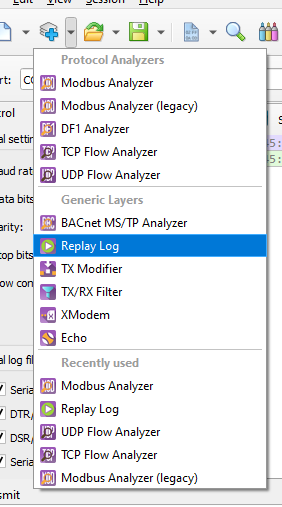
Using the “File:” input bar or “Browse” button, select the previously saved
.njloglog file.
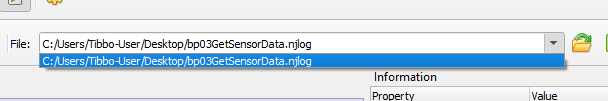
Press the green “Replay” button to the right of the “Browse” button to start the replay.
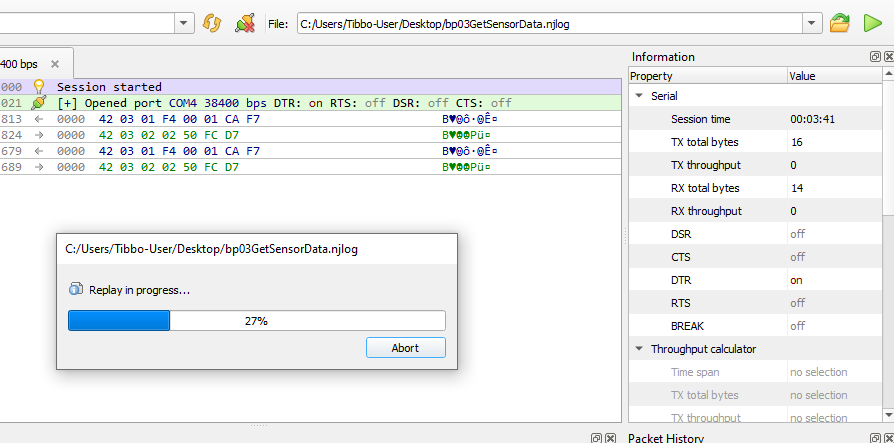
Adjust settings as needed via the “Settings” button (see “Settings” section below for details).
Settings
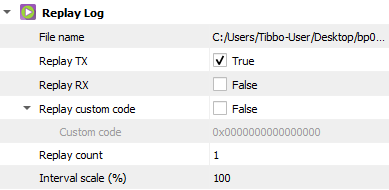
Setting |
Description |
Default |
|---|---|---|
File name |
Path to a |
|
Replay TX |
Whether or not to replay TX records from the |
True |
Replay RX |
Whether or not to replay RX records from the |
False |
Replay custom code |
Whether or not to replay log records with a custom record code value. |
False |
Custom code |
Specify a custom log record code to replay. |
0x0000000000000000 |
Replay count |
Specify the amount of times the the |
1 |
Interval scale (%) |
Proportionally increase or decrease the time interval between the |
100 |