Installing the Hardware Client
IO Ninja includes a dedicated tool to control IO Ninja hardware taps remotely. This tool is called ioninja-hwc, which stands for “IO Ninja Hardware Client.” With this tool, you can connect an IO Ninja tap to a headless Raspberry Pi (or any other Linux machine with USB ports) and control it via SSH from another PC located wherever is most convenient for you.
You can install ioninja-hwc on Linux by installing IO Ninja itself via a repository, or by downloading a tar.xz file, extracting the ioninja-hwc file from it, and copying it to usr/local/bin or usr/bin.
Use the tar.xz method if you don’t need the full version of IO Ninja on your remote device.
Go to IO Ninja’s downloads page and download the
tar.xzfile for your Linux system.
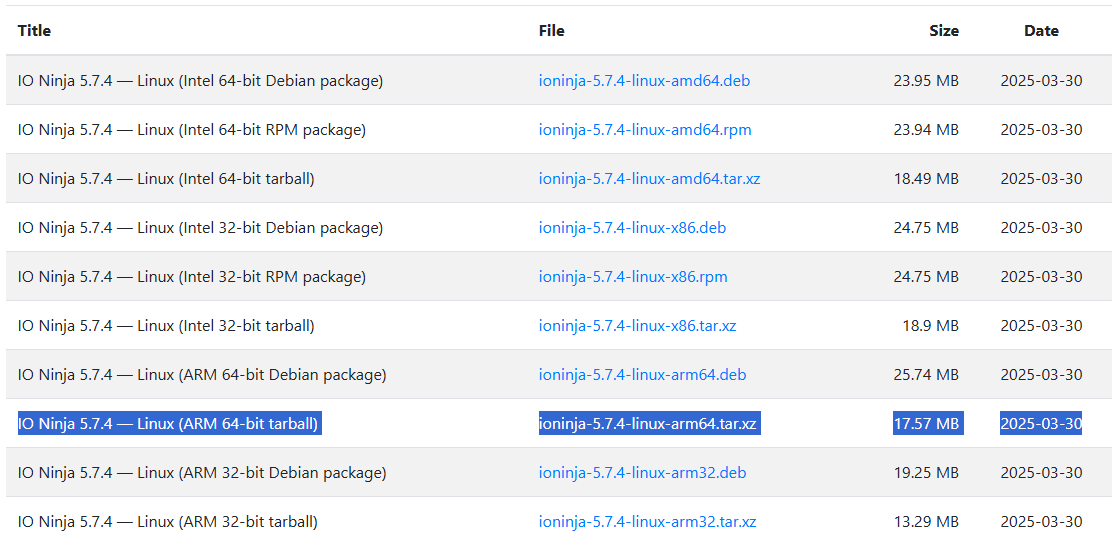
Copy the
bin/ioninja-hwcfile from thetar.xzpackage tousr/local/binorusr/bin.Check that
ioninja-hwcis globally accessible with the following command:
ioninja-hwc.exe --version
See Serial over SSH for an example of what to do next with
ioninja-hwc.